Navigation Sidebar
The Navigation Sidebar is the main method of navigation in Fixably and provides instant access to the various modules.
- Release Notes
- Newly Released Features
- Getting Started
- Roles & Permissions
- Manifests
- Order Management
- Automations
- Employee Management
- Customer Management
- Customer Portal
- Stock Management
- Part Requests
- Price Lists
- Invoicing
- Reporting
- Custom Fields
- Integrations
- GSX
- Shipments
- Service Contracts
- Configuring Your Environment
- Incoming Part Allocation
- Appointment Booking
Table of Contents
Navigation Sidebar
Move your cursor to the left-hand side of the screen to reveal the Navigation Sidebar menu.
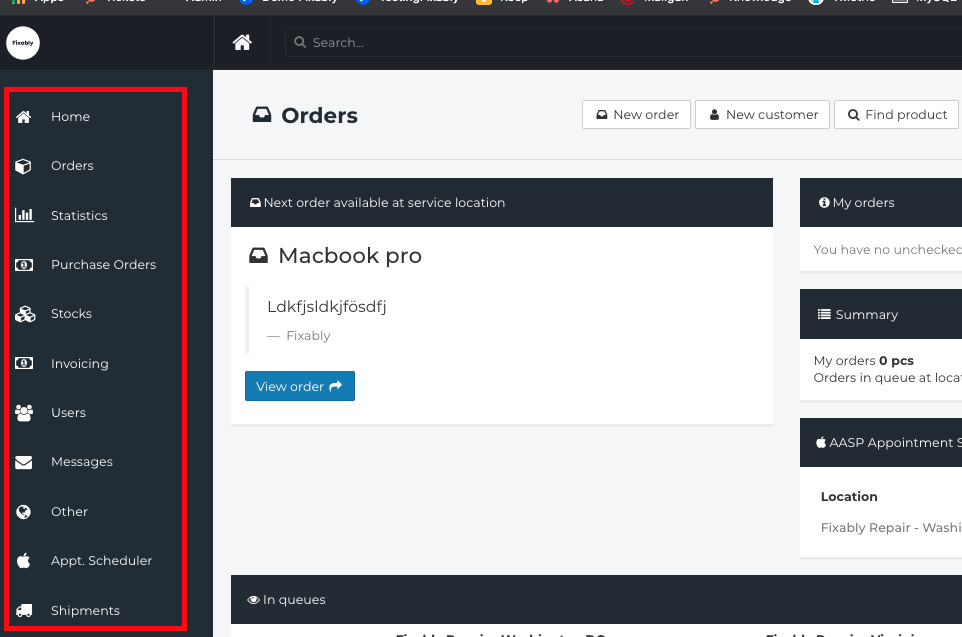
Please note that some of the options may not be visible/accessible depending on the user's role and subscription level.
Navigation Sidebar Menu
- Home - Return to the home screen from any other part of Fixably.
- Orders - View open orders using a variety of different sorting methods.
- Statistics - Reporting and statistics on the key areas that matter to your business.
- Purchase Orders - View open, draft and closed purchase orders that were placed within Fixably.
- Stocks - Manage any spare parts or other inventory items.
- Invoicing - Invoicing and cash transaction management.
- Users - Add, view and edit existing employee, customer and vendor account information.
- Messages - Incoming messages/emails.
- Other - Management for additional features e.g Service Contracts / SLA management and Service Info.
- Appt. Scheduler - Shows any unhandled reservations that were booked by AASP Appointment Scheduler.
-
Shipments - Used to manage the shipping of devices to and from customers.
Orders
Order Lists can be customized for individual needs. Fixably comes with the most commonly used options built in. Users can create or update order lists through the User Settings Menu in Fixably.
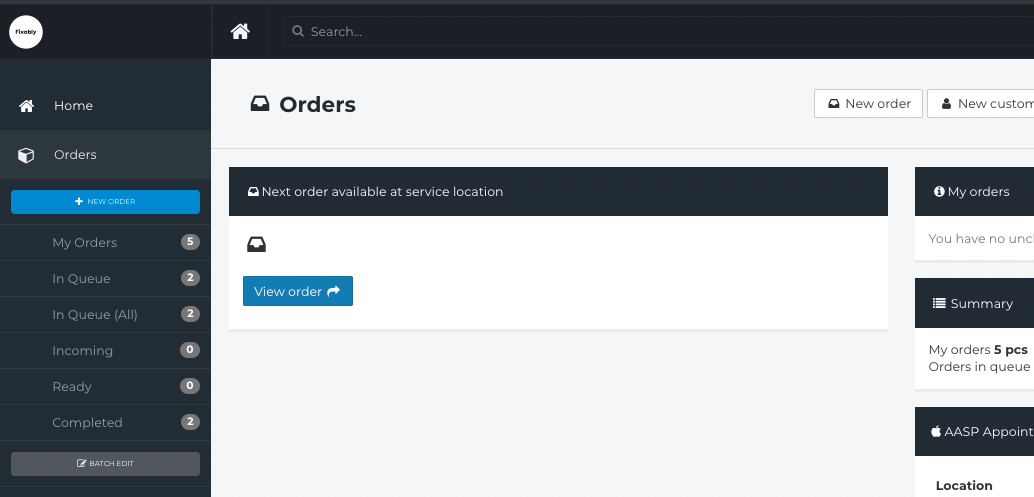
- New Order Button - Quickly create a new Order in Fixably.
- My Orders - Shows a list of all Orders that are currently assigned to you.
- In Queue - Shows all Orders that have been received to into your service location that have not been assigned to a technician.
- In Queue(All) - Shows all Orders that have been accepted for repair at your location, including those that have not been received into service yet.
- Incoming - Shows any Orders that have been created to Fixably, but have not been received to Service yet.
- Ready - Shows all Orders that have been marked as Closed and are now Ready for pickup
- Completed - Shows all orders that have been marked as Closed and are now Picked up or Shipped
- Batch Edit - Allows changes to be made to multiple orders at once. Additionally this can be used to import multiple orders as a batch using a CSV / XSLX file.
Statistics
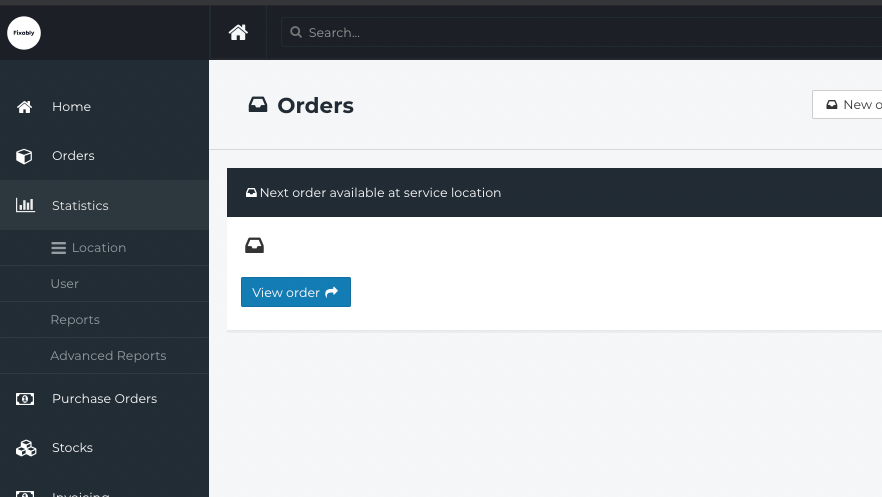
- Location - Dashboard view of a store's performance in a number of key areas. Quickly view an overview of all orders being handled in your location by technician, repair status, queue and device type.
- User - Quickly view key areas of a technicians daily performance. Allows comparison of two technicians at once for easy analysis.
- Reports - Predefined custom reports under various categories. Depending on your subscription level, new custom reports are created here.
- Advanced Reports - User-defined advanced reporting.
Stocks
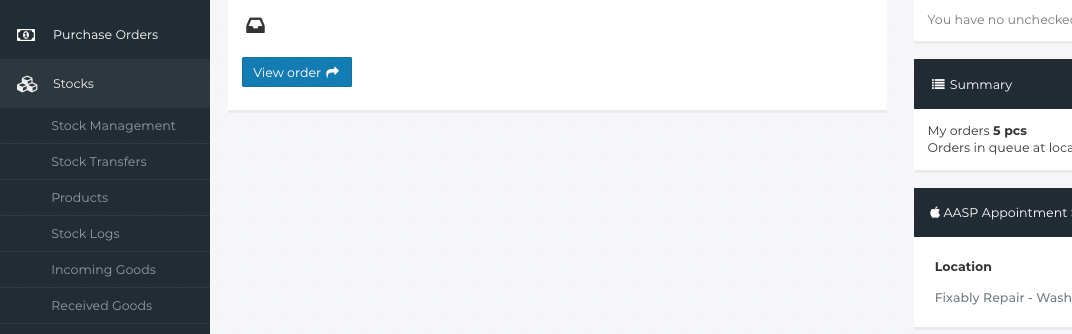
- Stock Management - Create, manage or edit existing Stocks in your location.
- Stock Transfers - Transfer products between different Stocks. Use Stock Outtake to reduce stock levels.
- Products - Shows a list of all products currently available to use in Fixably.
- Stock Logs - Shows helpful logs related to stock movements.
- Incoming Goods - When a repair is created through an OEM Integration (for Example, GSX), Fixably will automatically create a purchase order to receive the parts included on the order.
- Received Goods - Shows a list of received parts.
Invoicing
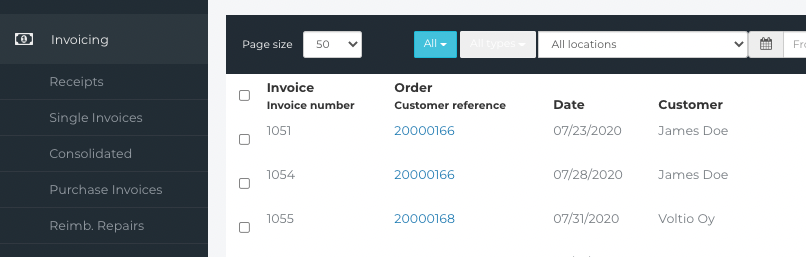
- Receipts - Shows a list of all payment receipts in Fixably. Data can be exported to invoicing / book keeping systems.
- Single Invoices - Shows a list of all Invoices and payment requests in Fixably. Data can be exported to invoicing / book keeping systems.
- Consolidated - Manage and create consolidated invoices for customers that have this option enabled. Data can be exported to invoicing / book keeping systems.
- Purchase Invoices - Fetch invoices, debit memos and credit memos directly from Apple GSX, and compare them with the invoices created in Fixably. After fetching any invoices available from the last 5 weeks via the Apple menu in the top right corner, Fixably will automatically highlight any potential mismatches in red.
- Reimbursement Repairs - Known within Apple and GSX as Bill & Bill, reimbursed repairs are repairs in which Apple pays the service provider (for example, warranty work) rather than directly billing the customer. Fixably makes this process easy for service providers by having support for both the email and API formats in various regions worldwide.
- In the United States and Canada, reimbursements are fetched via API by selecting Apple logo - Fetch Invoices from GSX.
- As fetching large amounts of data can impact the performance of your Fixably environment, we recommend running these reports outside of business hours.
Users
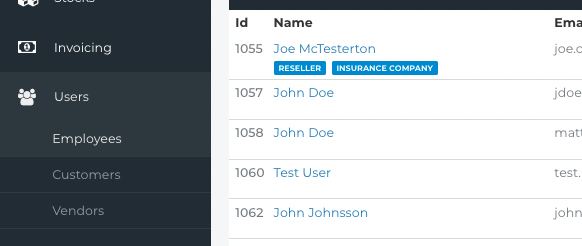
- Employees - View or edit the account information of any employees. New employee accounts can be be created or imported.
- Customers - View or edit the account information of any customers. New customer accounts can be be created or imported.
-
Vendors - View or edit the account information of any vendors. New vendor accounts can be be created or imported.
Messages
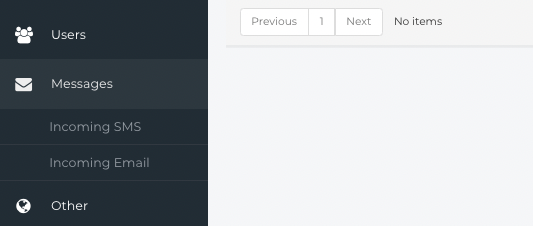
- Incoming SMS - View and reply to any incoming SMS messages. This feature requires 2 Way SMS to be enabled.
- Incoming Email - View and reply to any incoming emails.
Other
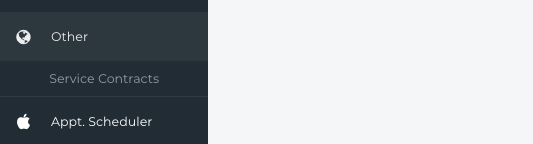
- Service Contracts - Manage and create SLA Contracts within Fixably.
Appointment Scheduler
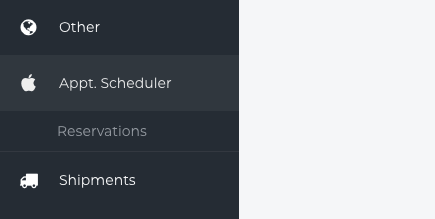
- Reservations - Shows a list of open Apple appointment reservations
Please note, Apple's API only supports fetching reservations up to 2 days in the future.
Shipments
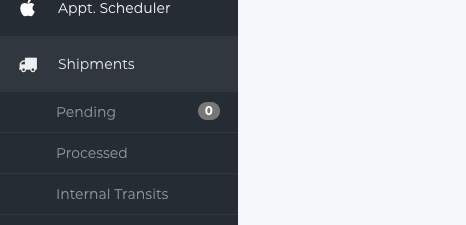
- Pending - View a list of shipment requests created from Order View or Batch Edit and create batch shipments for them.
- Processed - Shows a list of all shipments that have been handled in Fixably.
- Internal Transits - Create and edit Internal Transits between Service Locations and Stores