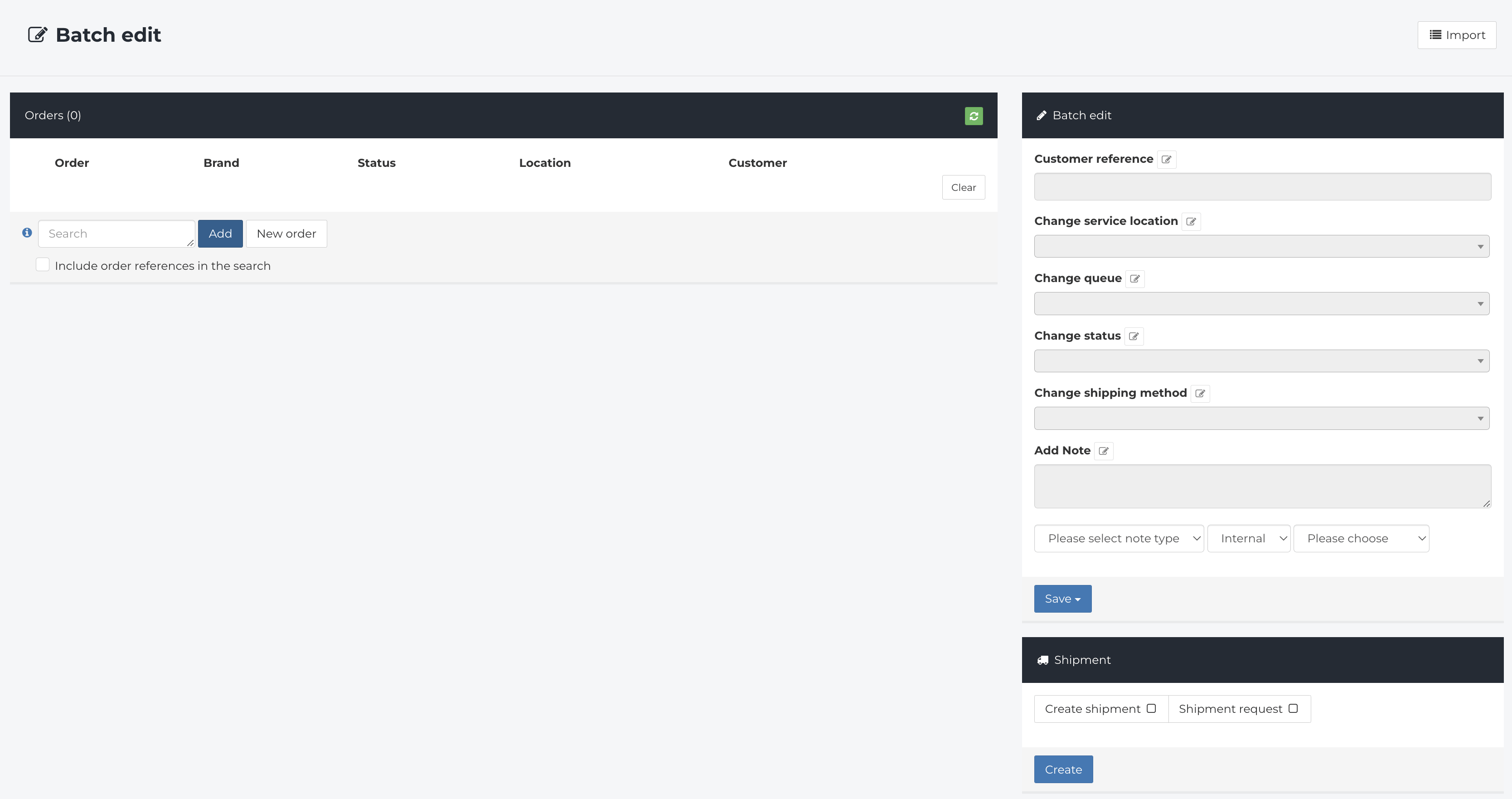What are Orders?
Orders are the most fundamental element for managing your repairs in Fixably. They are used to handle each repair individually from start to finish, without the need to access any external systems.
- Release Notes
- Newly Released Features
- Getting Started
- Roles & Permissions
- Manifests
- Order Management
- Automations
- Employee Management
- Customer Management
- Customer Portal
- Stock Management
- Part Requests
- Price Lists
- Invoicing
- Reporting
- Custom Fields
- Integrations
- GSX
- Shipments
- Service Contracts
- Configuring Your Environment
- Incoming Part Allocation
- Appointment Booking
- The Order is one of the central features in Fixably with which technicians interact regularly. Orders contain all the details of individual repairs, allowing easy viewing or adjustments to vital information, including:
- Repair Details - Repair status, location, and priority.
- Device - Serial/IMEI number, estimated purchase date, and warranty status.
- Customer - Name, phone number, email, address, and preferred contact method.
- Parts - Spare parts associated with this order/device.
-
Notes - Detailed notes and a timeline of the repair.
- Below is a screenshot of an example Order:
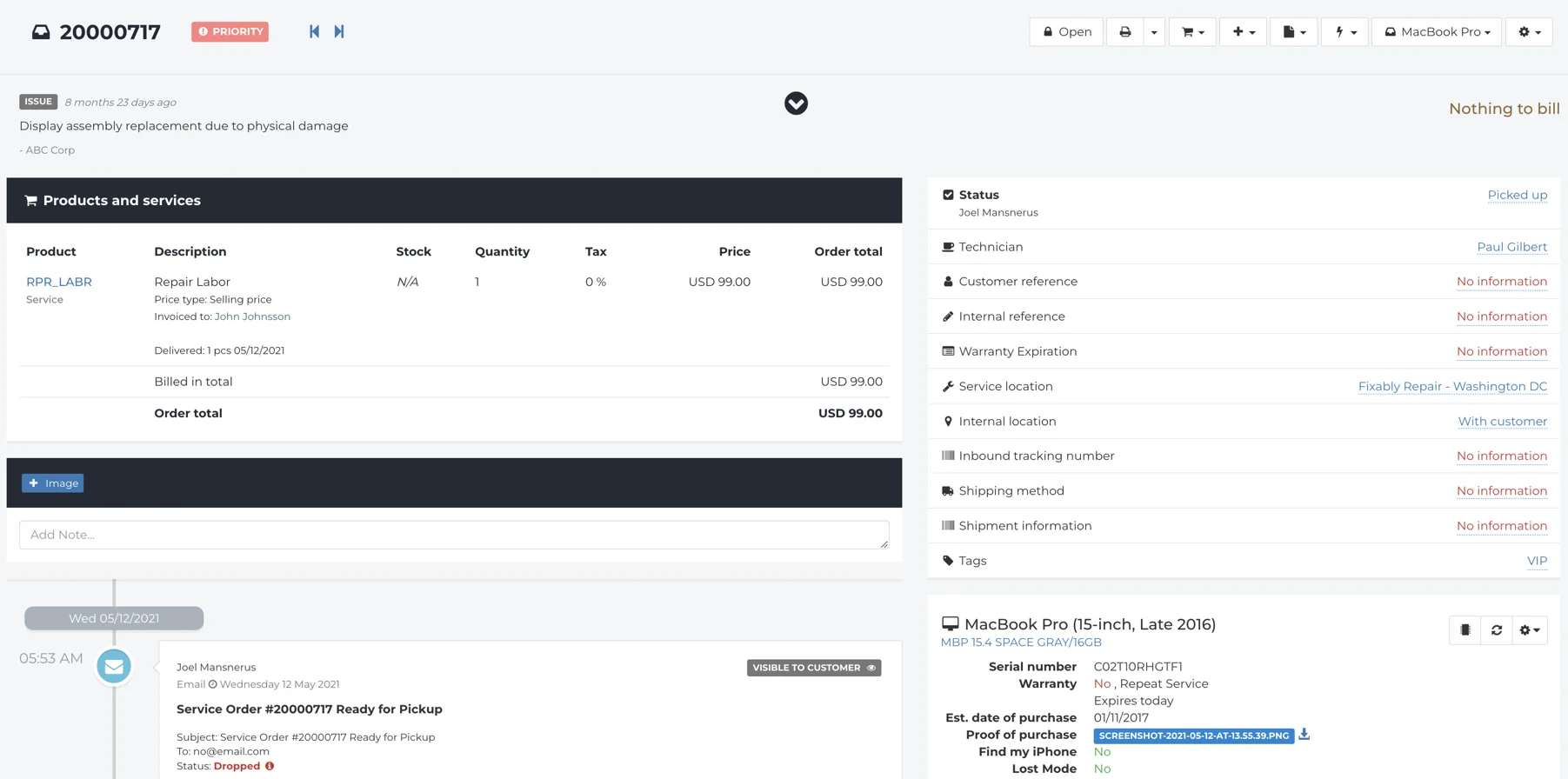
- Orders aim to make your workflow as fluent and efficient as possible.
- Use Order Lists to filter and view orders in the manner that suits your workflow.

- Use Order Lists to filter and view orders in the manner that suits your workflow.
- Automate your notes using Snippets
- Communicate directly with customers via SMS and Emails.
When using an OEM Integration, technicians can quickly run diagnostics, create repairs and order parts directly from Fixably.
-
Batch edit makes it possible to add or edit information across multiple orders all at once, saving time and possible errors.