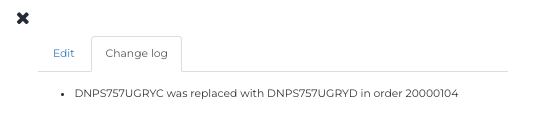How do I replace the serial number for service contracts?
This article is a step-by-step walk through on how to update a service contract with a replacement serial number.
- Release Notes
- Newly Released Features
- Getting Started
- Roles & Permissions
- Manifests
- Order Management
- Automations
- Employee Management
- Customer Management
- Customer Portal
- Stock Management
- Part Requests
- Price Lists
- Invoicing
- Reporting
- Custom Fields
- Integrations
- GSX
- Shipments
- Service Contracts
- Configuring Your Environment
- Incoming Part Allocation
- Appointment Booking
1. Confirm the Service Contract is already set up properly with the correct information including the serial number by going to the Left Navigation bar > Other > Service Contracts.

2. Create an order with the device that needs to be swapped and add the whole unit part to the order. 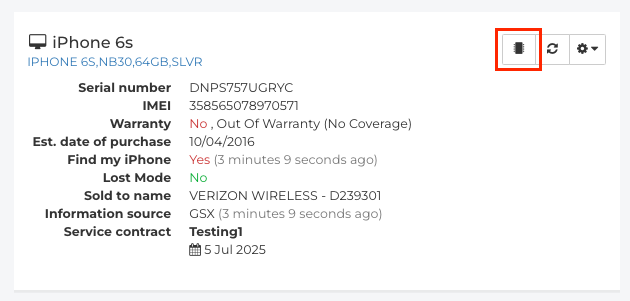
3. Click edit on the part and add the new KGB serial number, also add the original serial number as the KBB. 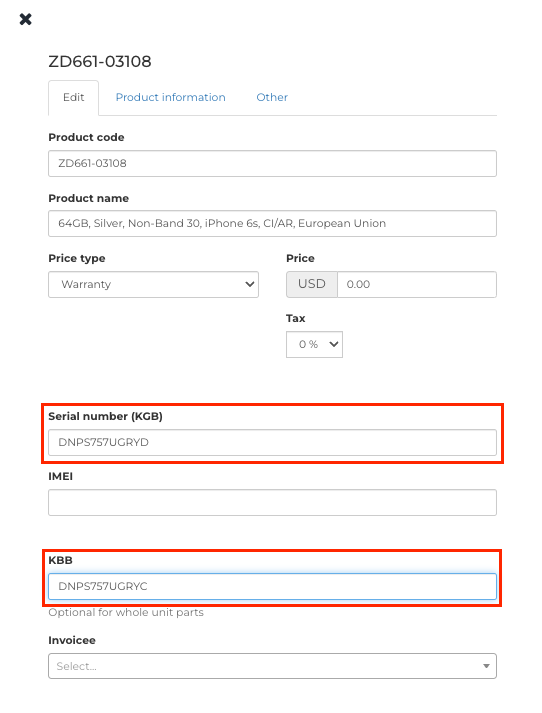
4. Dispatch and charge (if there is any deductible or charge to the repair).
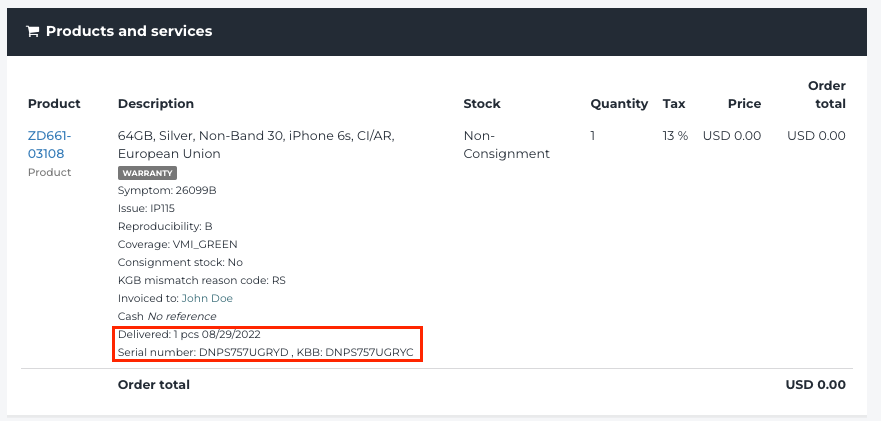
5. Navigate back to the Service Contract page and see there is now additional information regarding the serial number.
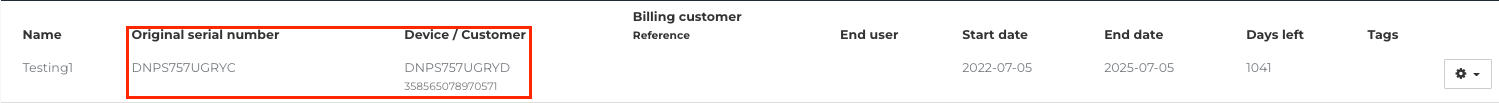
6. Click the gear next to the service contract that was changed and click edit. There is now a change log of the changed to the serial number.