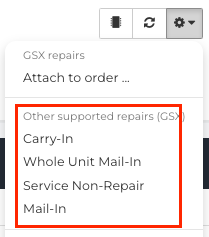How do I resolve "KGB Device Identifier" errors when creating GSX repairs?
This article is a step-by-step guide to resolving errors you may encounter when creating GSX repairs in Fixably.
- Release Notes
- Newly Released Features
- Getting Started
- Roles & Permissions
- Manifests
- Order Management
- Automations
- Employee Management
- Customer Management
- Customer Portal
- Stock Management
- Part Requests
- Price Lists
- Invoicing
- Reporting
- Custom Fields
- Integrations
- GSX
- Shipments
- Service Contracts
- Configuring Your Environment
- Incoming Part Allocation
- Appointment Booking
1. Navigate to the correct order.
2. Click on the part number and then Edit. 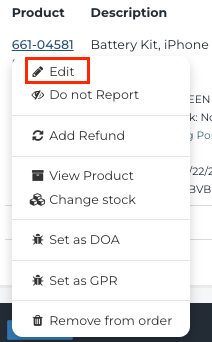
3. For Consignment stock Apple requires the KGB to be filled in prior to creating the repair. Fill this information in with the Consignment stock that you are using and click Save changes.
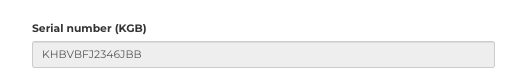
4. Click the gear on the device card and then the type of repair you are trying to create and this should allow you to create the repair using the Consignment stock.