How do I resolve "Lookup Limit Exceeded" errors when using the GSX Integration?
To enhance the security of your Fixably Environment and GSX Integration, Users can perform a limited amount of Device Lookups every 12 hours. This article is a step-by-step guide to help Administrators adjust those limits.
- Release Notes
- Newly Released Features
- Getting Started
- Roles & Permissions
- Manifests
- Order Management
- Automations
- Employee Management
- Customer Management
- Customer Portal
- Stock Management
- Part Requests
- Price Lists
- Invoicing
- Reporting
- Custom Fields
- Integrations
- GSX
- Shipments
- Service Contracts
- Configuring Your Environment
- Incoming Part Allocation
- Appointment Booking
Employees
Employees can perform up to 200 Device Lookups every 12 hours.
- From the Navigation Sidebar, click Users and then Employees.
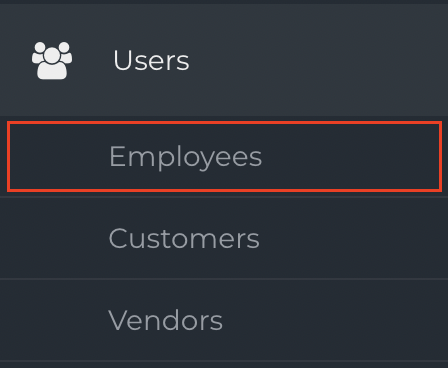
- Find the appropriate Employee from the list and click on the Gear menu.
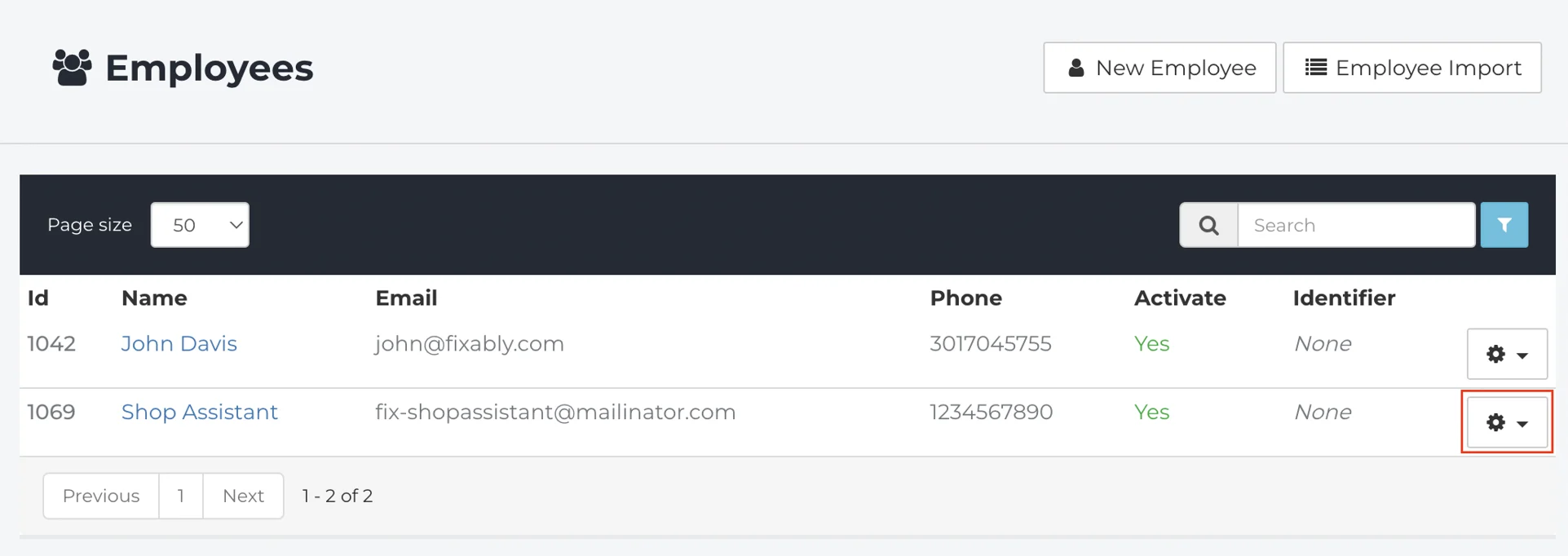
- Click Edit.
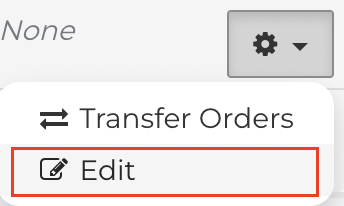
- Click Advanced Settings.
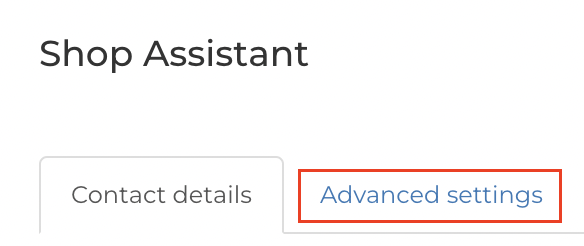
- Adjust the Lookup Limit as needed.
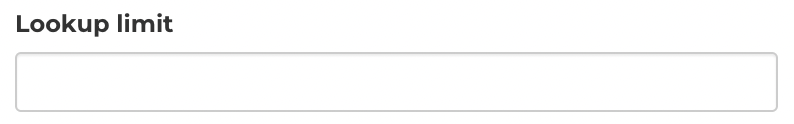
- When complete, click Save.

Customers
When using the Customer Portal, Customers can perform up to 5 Device Lookups every 12 hours. If the Customer has the Reseller role enabled, the limit increases to 20.
- From the Navigation Sidebar, click Users and then Customers.
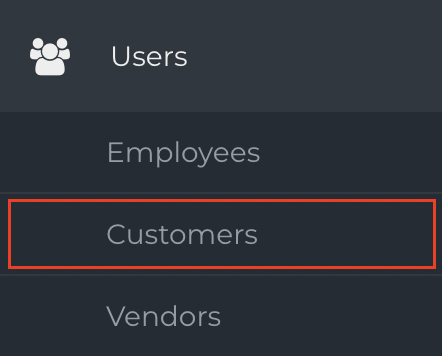
- Find the appropriate Customer from the list and click on the Gear menu.
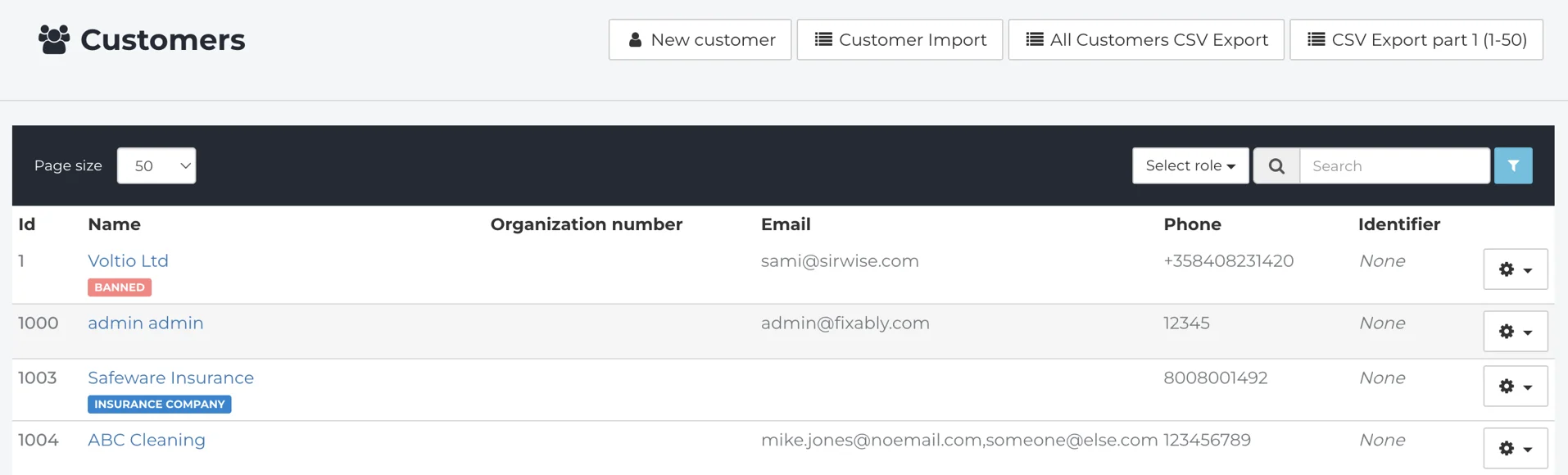
- Click Edit.
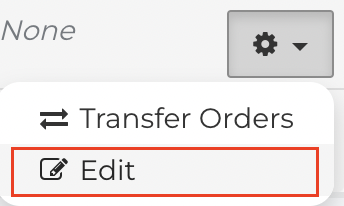
- Click Advanced Settings.
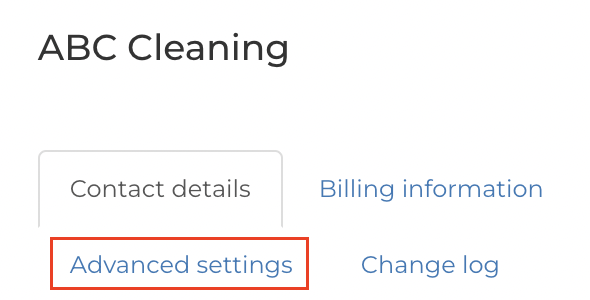
- Adjust the Lookup Limit as needed.
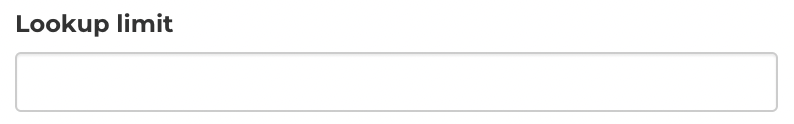
- When complete, click Save.
