How can a Customer track their Order status using the Portal?
Customers can view the current Order status, assigned technician, and other limited information in the Portal without creating an account.
- Release Notes
- Newly Released Features
- Getting Started
- Roles & Permissions
- Manifests
- Order Management
- Automations
- Employee Management
- Customer Management
- Customer Portal
- Stock Management
- Part Requests
- Price Lists
- Invoicing
- Reporting
- Custom Fields
- Integrations
- GSX
- Shipments
- Service Contracts
- Configuring Your Environment
- Incoming Part Allocation
- Appointment Booking
Table of Contents
Order tracking using the static link:
- To track an order, navigate to https://subdomain.fixably.com/en/public/status. (Eg: https://demo.fixably.com/en/public/status)
- Customers can look up their order via the Serial/IMEI Number or the Order Number and the Last Name.
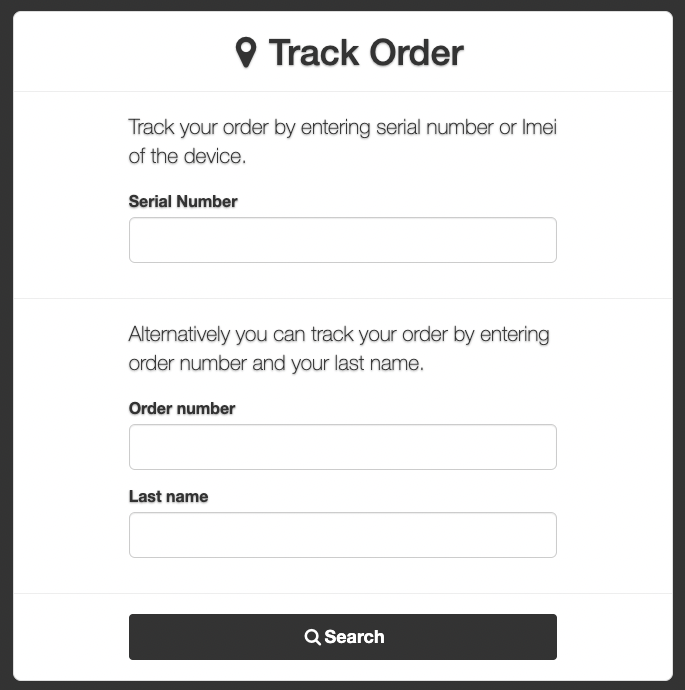
- Limited information about the order will be available, including the Order status and assigned technician.
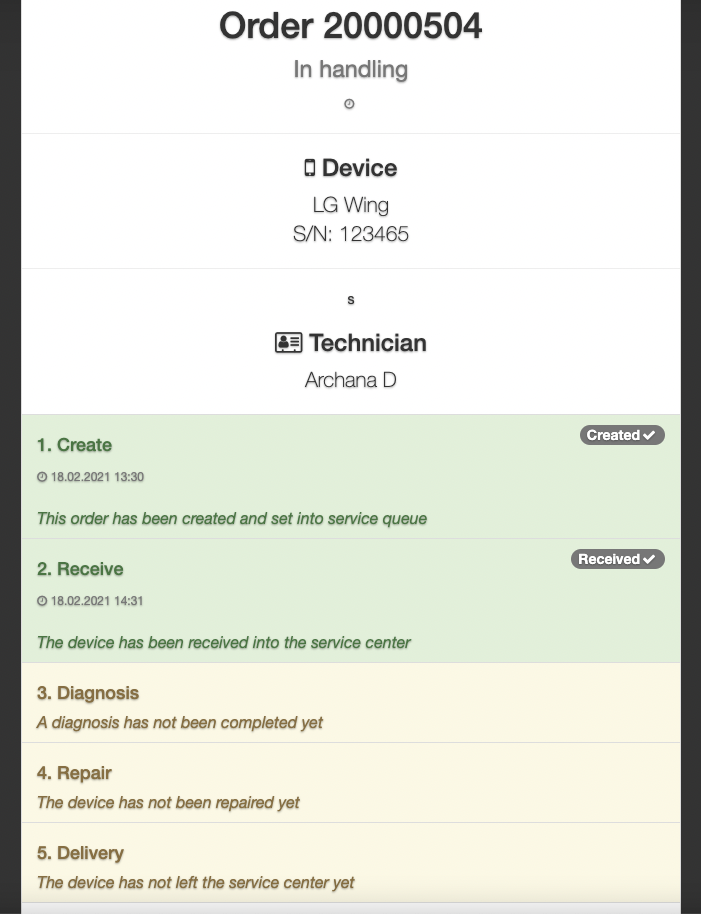
- Information on the additional features available in the Self Service Portal is available here.