How do I configure DMARC, SPF, and DKIM records on my email server, so emails sent from Fixably are not marked as spam?
The following article will assist Fixably Administrators and your internal IT team in setting up your email server to prevent emails sent from Fixably from being marked as spam.
- Release Notes
- Newly Released Features
- Getting Started
- Roles & Permissions
- Manifests
- Order Management
- Automations
- Employee Management
- Customer Management
- Customer Portal
- Stock Management
- Part Requests
- Price Lists
- Invoicing
- Reporting
- Custom Fields
- Integrations
- GSX
- Shipments
- Service Contracts
- Configuring Your Environment
- Incoming Part Allocation
- Appointment Booking
Table of Contents
Why is it important?
Fixably uses the Mailgun API service to send emails from within the system. When an Employee sends an email to their Customer from within an Order, the email address associated with the Service Location is used. For emails to be delivered reliably, some configuration is required on your email server. If these steps are not completed, emails sent from Fixably may be marked as spam.
Domain-based Message Authentication, Reporting, and Conformance, or DMARC, is a technical standard that helps protect email senders and recipients from spam, spoofing, and phishing. By configuring the appropriate records, you can significantly reduce the chance of an unhappy customer that didn't receive an important email from your technician.
First Steps
Fixably Support will generate the required records for your Fixably environment. This step is generally completed during your initial onboarding as a Fixably customer. If it was not completed, follow the steps below:
- From the Fixably Home Screen, click on your User Name menu.
- Click Support Ticket.
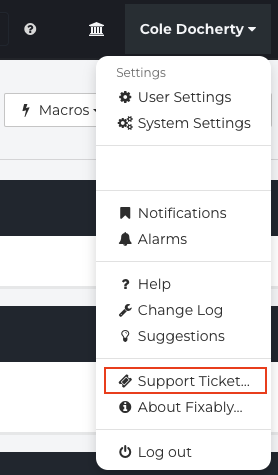
- Under the Category drop-down menu, select Question.

- Under the Topic drop-down menu, choose Settings.
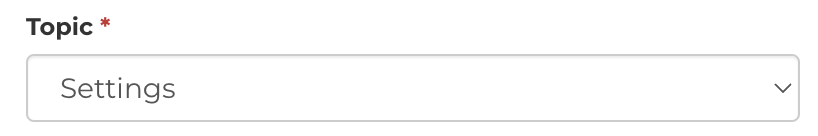
- In the ticket body, ask for the SPF and DKIM records for your Fixably environment.
- Fixably Support will respond with a list of information that you or your internal IT team will need to update on your internal email server.
Configuring Your Email Server
The provided DMARC, SPF and DKIM records will need to be configured on your internal email server. Please refer to the documentation provided by your email platform for instructions. Fixably has included links to commonly used platforms below:
Final Steps
When you have finished configuring the above records, please respond to Fixably Support so we can complete the setup.