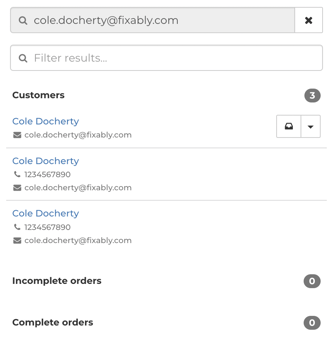¿Cómo funciona la búsqueda?
¿Estás buscando algo? La barra de búsqueda universal te permite buscar utilizando una amplia variedad de criterios, sin importar en qué parte de Fixably te encuentres.
- Notas de la versión
- Funciones recién lanzadas
- Empezando
- Gestión de pedidos
- Gestión de empleados
- Gestión de clientes
- Portal del cliente
- Gestión de stock
- Facturación
- Informes
- Campos personalizados
- Integraciones
- GSX
- Envíos
- Contratos de servicios
- Configurando su entorno
- Solicitudes de piezas
- Asignación de piezas entrantes
La barra de búsqueda universal está disponible en cualquier parte de Fixably .
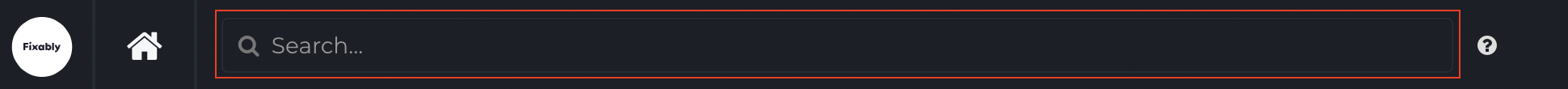
Si busca al menos dos caracteres, obtendrá una lista filtrada de dispositivos , clientes y pedidos que coincidan con sus criterios de búsqueda.
Prefijos de búsqueda
Limite su búsqueda utilizando cualquiera de los prefijos de búsqueda disponibles de Fixably .
- Haga clic en el signo ? junto a la barra de búsqueda universal .
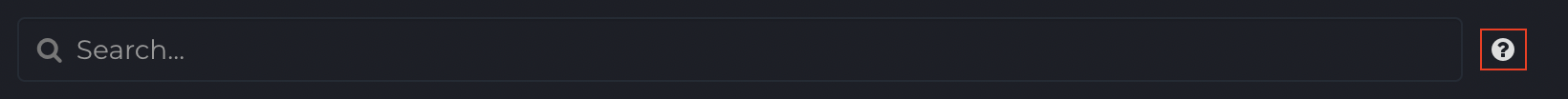
- Aparecerá una lista de prefijos de búsqueda disponibles.
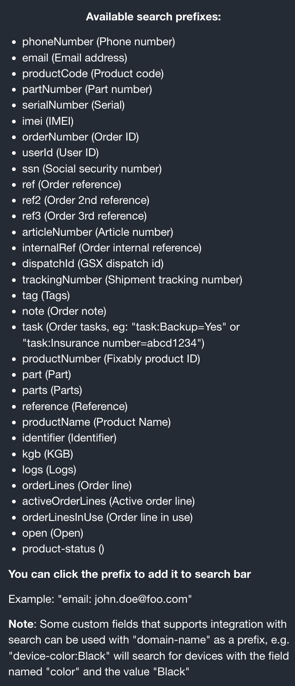
- Agregue el prefijo de búsqueda a la barra de búsqueda universal haciendo clic en él o escribiéndolo en el campo.
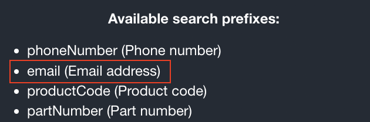
- Fixably agregará el prefijo de búsqueda . Continúe agregando sus criterios de búsqueda.

- Haga clic en Retorno o Enter en su teclado para realizar una búsqueda. Aparecerá una lista que coincida con sus criterios de búsqueda.