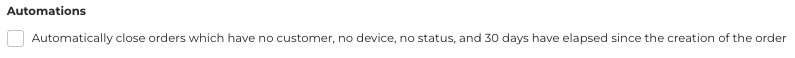Security Settings
This article is a guide to help Administrators understand the Security settings available in Fixably.
- Release Notes
- Newly Released Features
- Getting Started
- Roles & Permissions
- Manifests
- Order Management
- Automations
- Employee Management
- Customer Management
- Customer Portal
- Stock Management
- Part Requests
- Price Lists
- Invoicing
- Reporting
- Custom Fields
- Integrations
- GSX
- Shipments
- Service Contracts
- Configuring Your Environment
- Incoming Part Allocation
- Appointment Booking
Table of Contents
- Using an Administrator account, from the Fixably Home Screen, select your User Namemenu and then click System Settings.
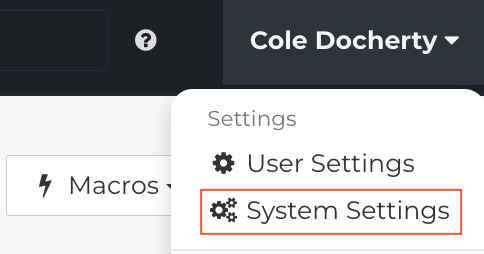
- From the Settings Menu, click Security.
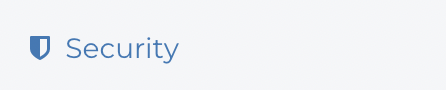
Employee Permissions
- Choose what Employees can delete or edit in Fixably.
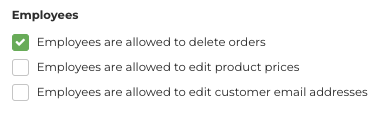
-
Employees are allowed to delete Orders
-
- Enable if Employees should be able to delete Orders.
-
-
Employees are allowed to edit product prices
-
- Enable if Employees should be able to edit the price of Products and Parts.
-
-
Employees are allowed to edit customer email addresses
-
- Enable if Employees should be able to edit a Customer's email address.
-
API Security
- If you are using the Fixably API, select the appropriate options for your business.
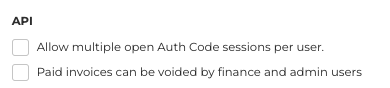
IP Addresses
- If you would prefer Fixably only to be accessible from specific IP Addresses, list them in this section.
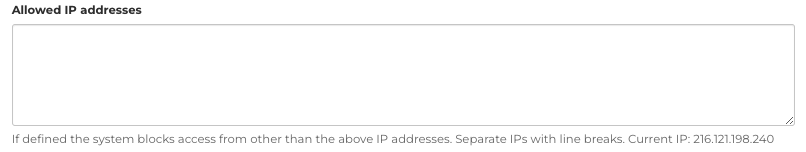
Two-Factor Authentication
- For added Security, Fixably offers Two-Factor Authentication for your Users.
- Enable Two-Factor Authentication by clicking the checkbox.
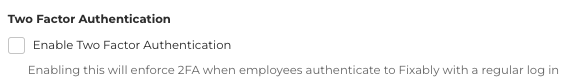
- Set whether Users need to authenticate on every login or only when their IP Address has changed.
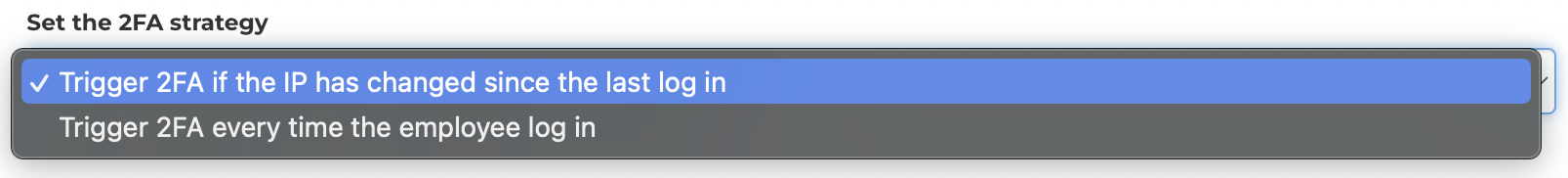
- Select how Users will receive their authentication code.
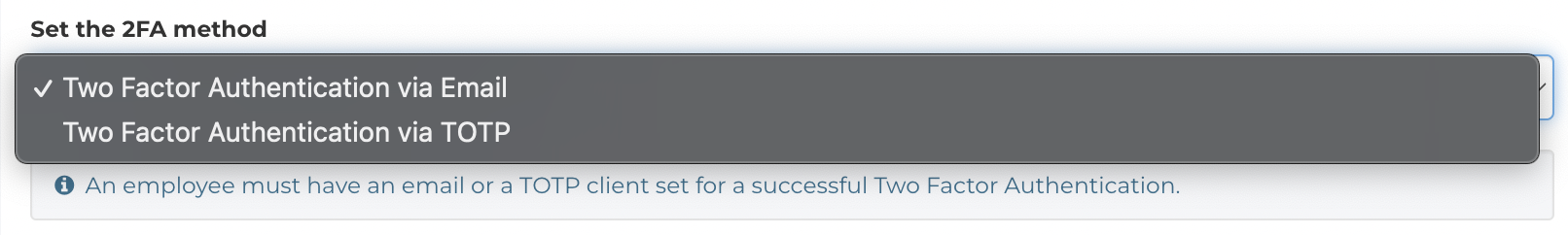
Third-Party Authentication
- Fixably offers support for AzureAD.

Automation
- Click the checkbox if you would like Fixably to automatically close Orders older than 30 days and have no Customer, Device or Order Status.