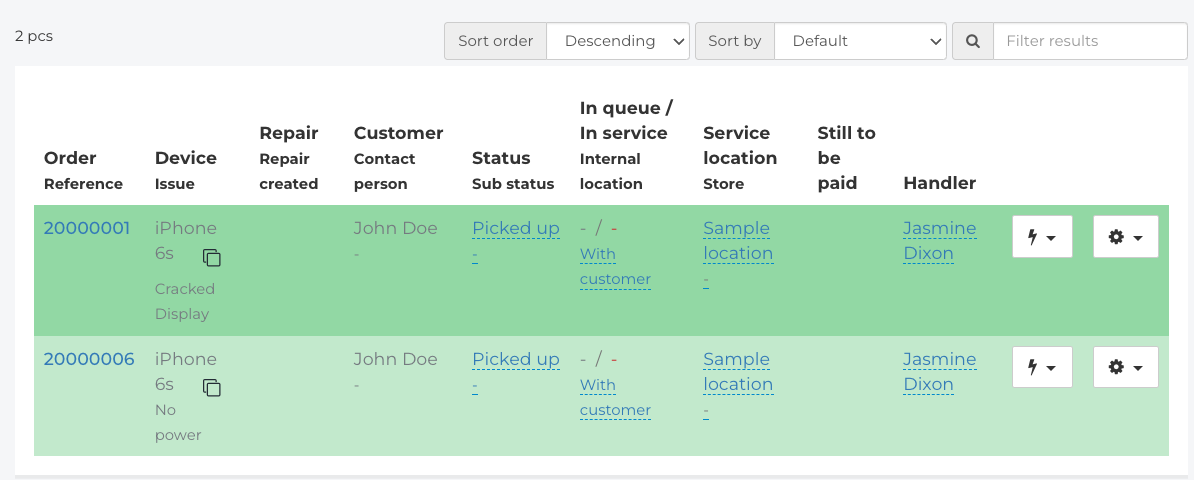How do I view previous Order history associated with a Device?
This article is a step-by-step walk-through to help Technicians efficiently use Fixably to search for Order History for a specific device.
- Release Notes
- Newly Released Features
- Getting Started
- Roles & Permissions
- Manifests
- Order Management
- Automations
- Employee Management
- Customer Management
- Customer Portal
- Stock Management
- Part Requests
- Price Lists
- Invoicing
- Reporting
- Custom Fields
- Integrations
- GSX
- Shipments
- Service Contracts
- Configuring Your Environment
- Incoming Part Allocation
- Appointment Booking
- Use the Universal Search Bar to look up a Device Serial Number.
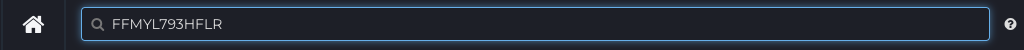
- If you use an OEM Integration, such as GSX, some information will be fetched automatically. Click the Gear menu.
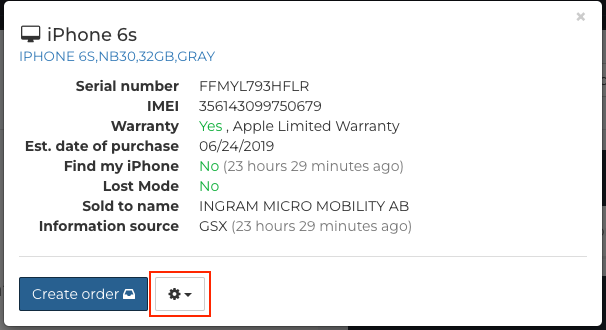
- Click View Orders.
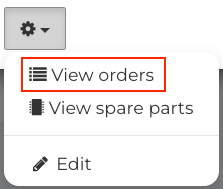
- Fixably will display a list of all Orders associated with the specific Device Serial Number.