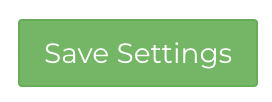How do I integrate Fixably with my DHL account?
This article is a step-by-step guide to assist Performance and Enterprise account Administrators in configuring their DHL accounts with Fixably.
- Release Notes
- Newly Released Features
- Getting Started
- Roles & Permissions
- Manifests
- Order Management
- Automations
- Employee Management
- Customer Management
- Customer Portal
- Stock Management
- Part Requests
- Price Lists
- Invoicing
- Reporting
- Custom Fields
- Integrations
- GSX
- Shipments
- Service Contracts
- Configuring Your Environment
- Incoming Part Allocation
- Appointment Booking
Table of Contents
How do I integrate Fixably with DHL?
Before setting up Fixably, your business needs to set up a DHL account. If you do not have an account set up, navigate to the DHL Website to set one up.
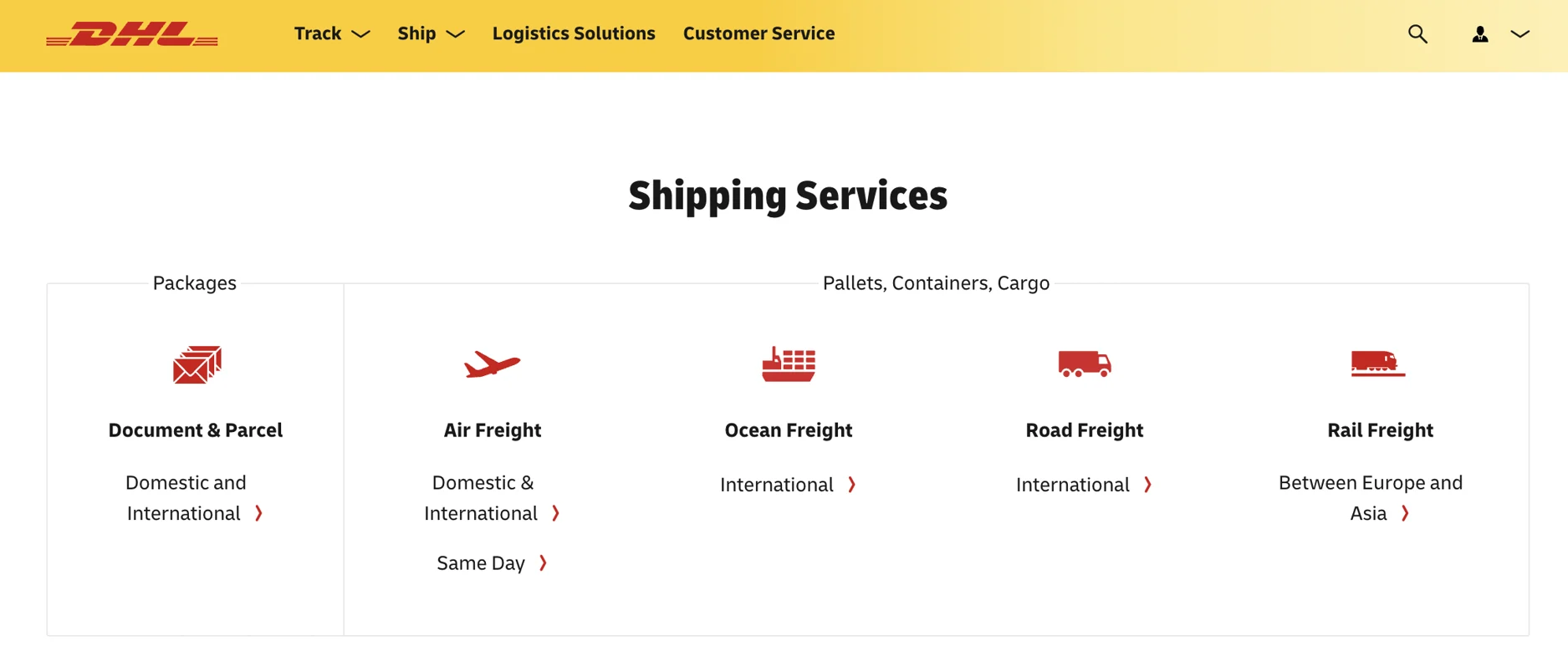
When you have access to your DHL account, please reach out to Fixably Support with the following information:
- Account number
- Username
- Password
- App ID
- App token
- Contact name
- Phone
- Fax
- Company name
- Street1
- Street2
- Street3
- City
- State
- Postal code
Customizing your UPS Settings
- Using an Administrator account, from the Fixably Home Screen, select your User Name menu and then click System Settings.
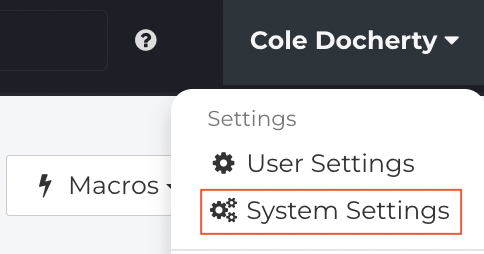
- From the Settings Menu, click Integrations.

- From the list, click DHL.
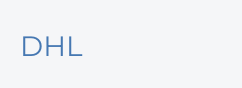
- If applicable, specify the Account Used for cash on delivery shipments.
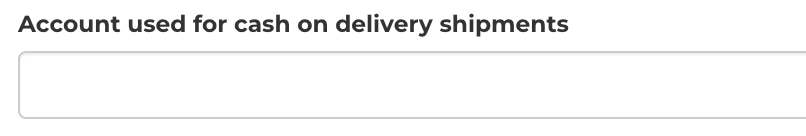
- If applicable, specify the Account Type for cash on delivery shipments.
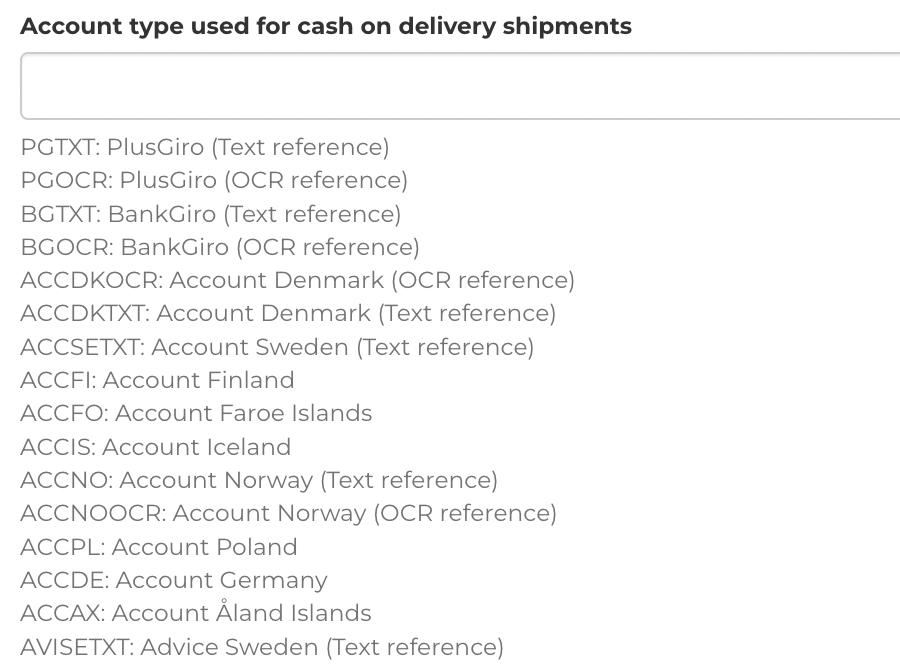
- Enter the Service Types applicable to your business. If multiple selections are required, separate them with a comma.
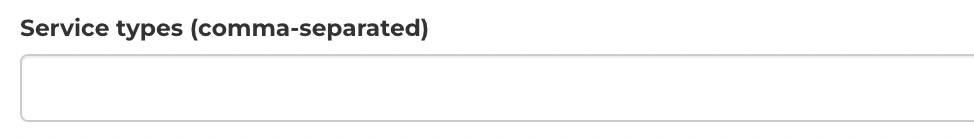
- Enter the label size you are using in the Target Media field.
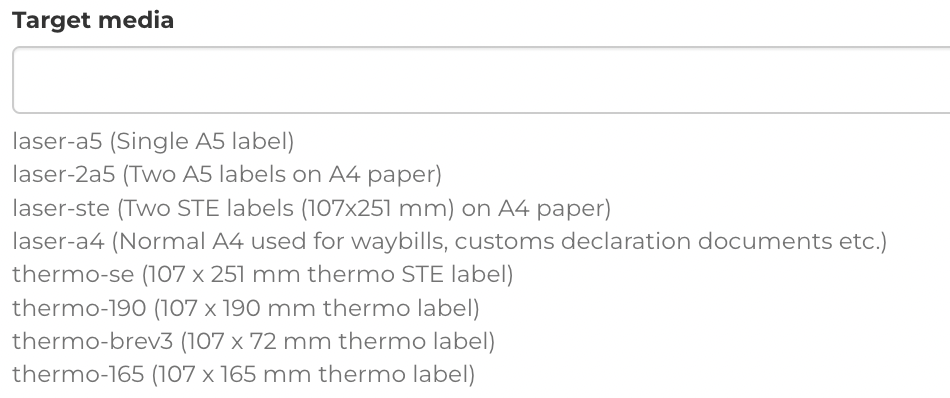
- When complete, click Save Settings.