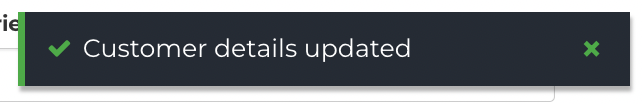How do I edit a Customer profile?
This article is a step-by-step guide on editing the information in a Customer profile.
- Release Notes
- Newly Released Features
- Getting Started
- Roles & Permissions
- Manifests
- Order Management
- Automations
- Employee Management
- Customer Management
- Customer Portal
- Stock Management
- Part Requests
- Price Lists
- Invoicing
- Reporting
- Custom Fields
- Integrations
- GSX
- Shipments
- Service Contracts
- Configuring Your Environment
- Incoming Part Allocation
- Appointment Booking
- From the Navigation Sidebar, select Users and then Customers.
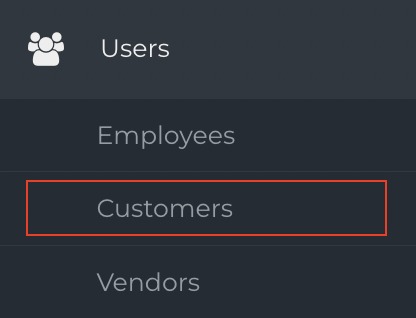
- Locate the Customer you wish to delete.

- From the Gear menu, click Edit.
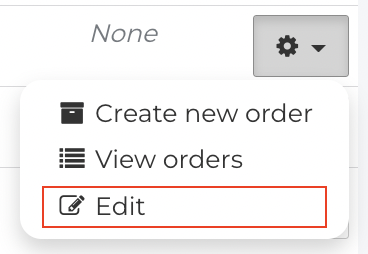
- The Customer profile will open.
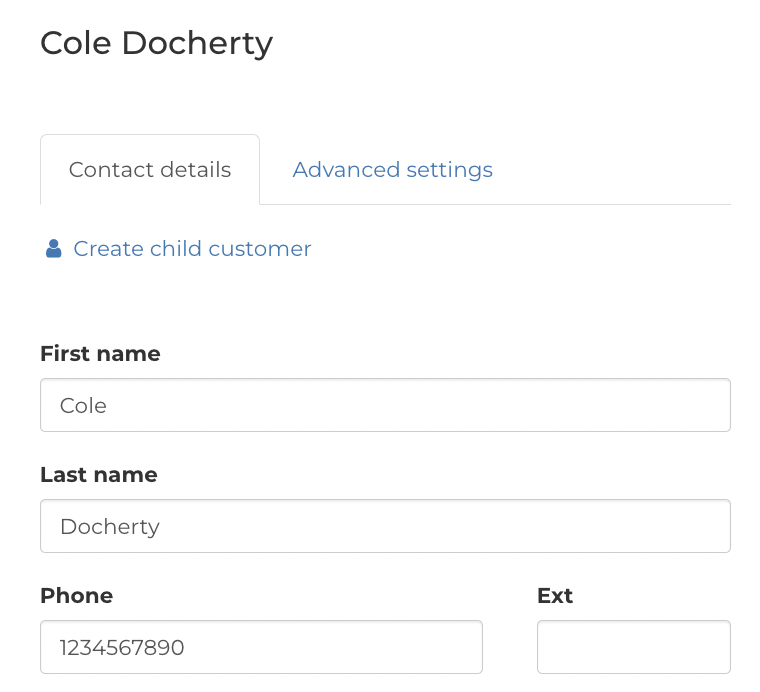
- Edit the Customer information as required.
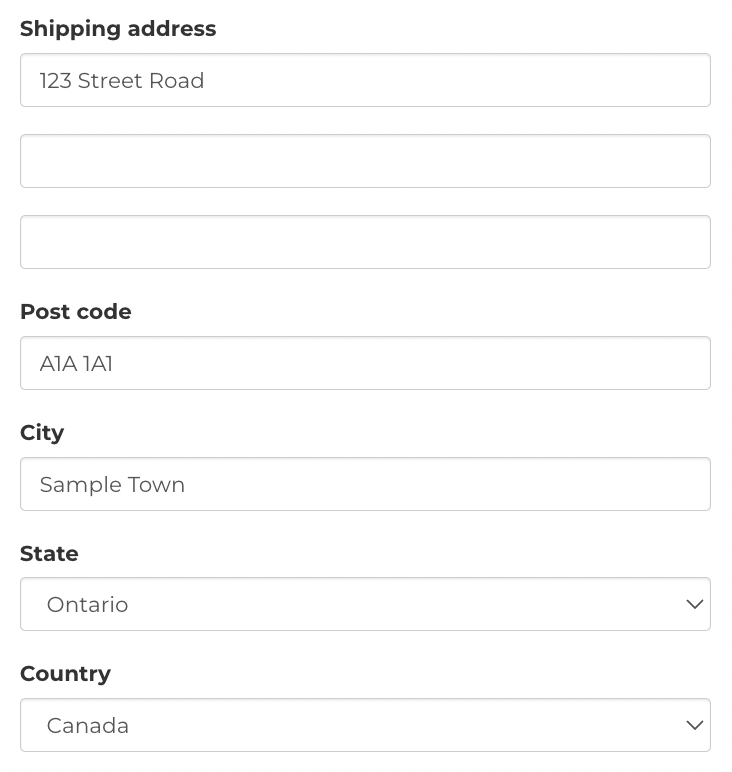
- When complete, scroll to the bottom and click Save.
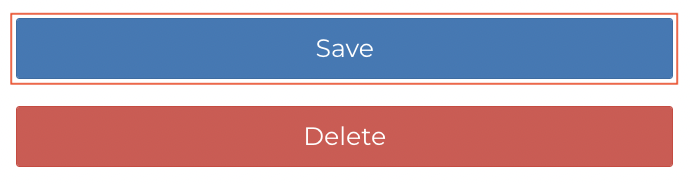
- A notification will appear stating that the Customer details have been updated.