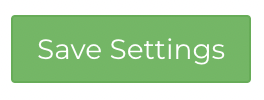SMS Settings
This article is a step-by-step guide to help Administrators set up basic SMS settings in Fixably.
- Release Notes
- Newly Released Features
- Getting Started
- Roles & Permissions
- Manifests
- Order Management
- Automations
- Employee Management
- Customer Management
- Customer Portal
- Stock Management
- Part Requests
- Price Lists
- Invoicing
- Reporting
- Custom Fields
- Integrations
- GSX
- Shipments
- Service Contracts
- Configuring Your Environment
- Incoming Part Allocation
- Appointment Booking
Table of Contents
- Using an Administrator account, from the Fixably Home Screen, select your User Name menu and then click System Settings.
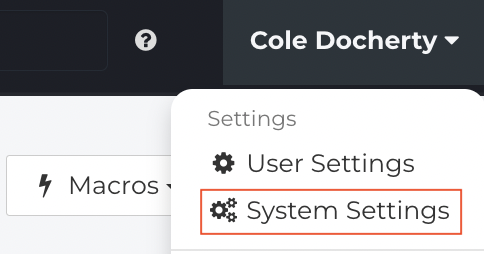
- From the Settings Menu, click SMS Settings.

SMS Settings
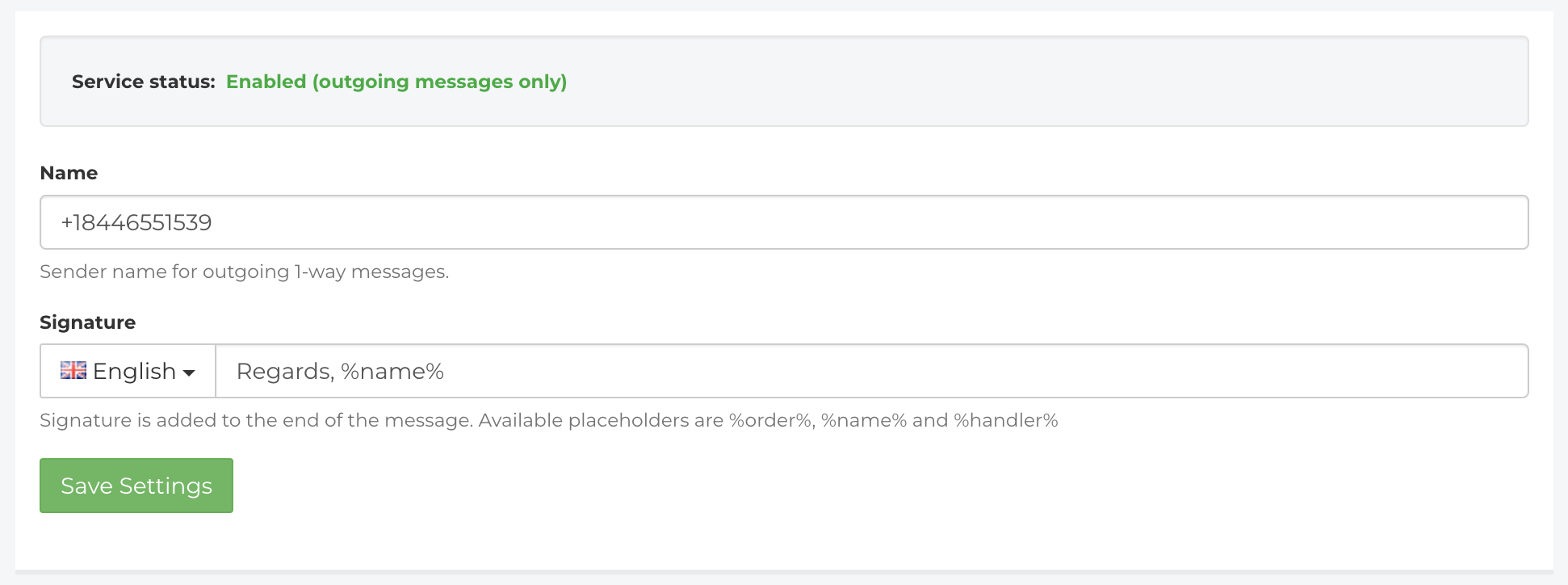
-
Name - This is the default display name on system-generated SMS.
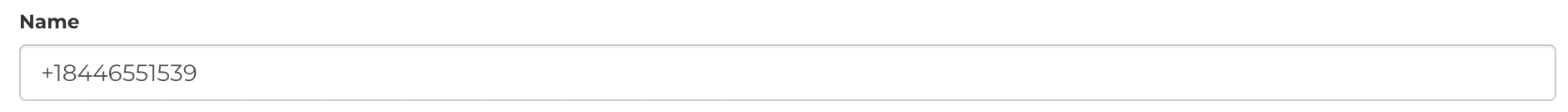
-
Signature - You can add a short signature to the end of SMS messages sent in Fixably.
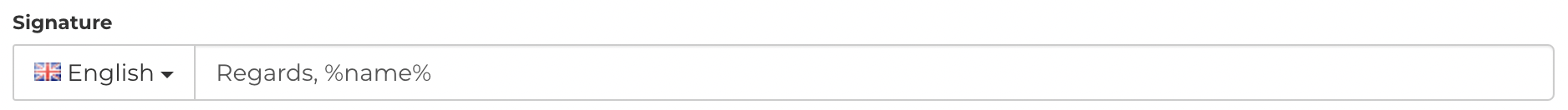
- This field supports Variables such as %order%, %name% or %handler% to insert details from the Order dynamically.
- This field supports Variables such as %order%, %name% or %handler% to insert details from the Order dynamically.
- If any changes are made, remember to click Save Settings.