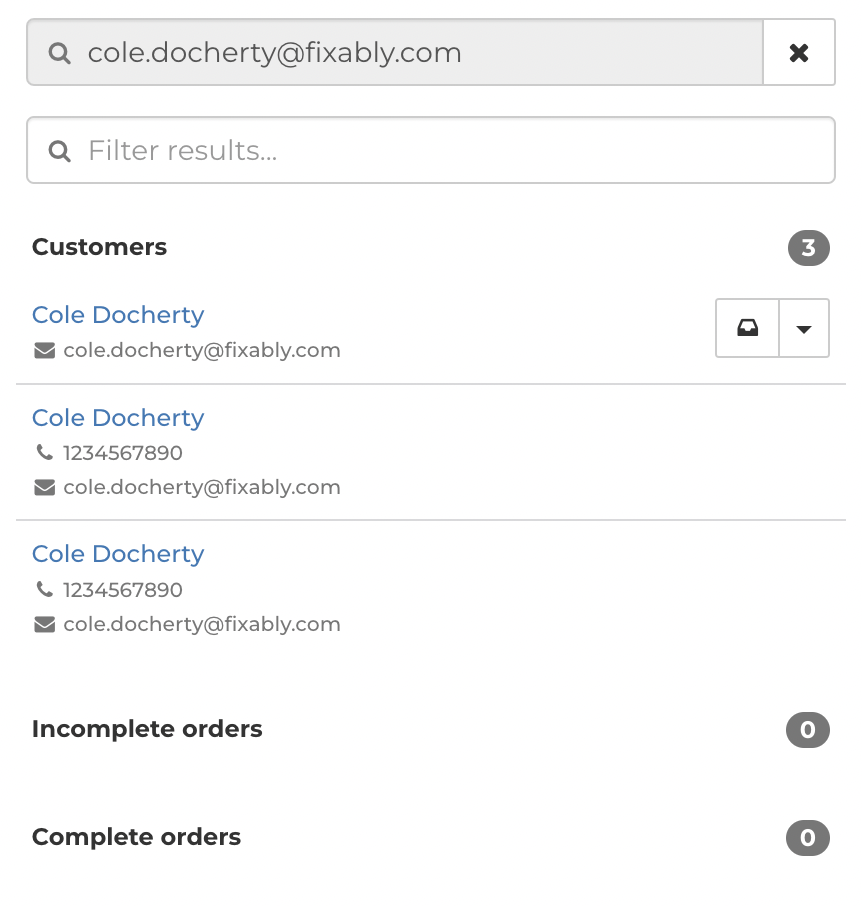How does Search work?
Are you looking to find something? The Universal Search Bar allows you to search using a wide range of criteria, no matter where in Fixably you are.
- Release Notes
- Newly Released Features
- Getting Started
- Roles & Permissions
- Manifests
- Order Management
- Automations
- Employee Management
- Customer Management
- Customer Portal
- Stock Management
- Part Requests
- Price Lists
- Invoicing
- Reporting
- Custom Fields
- Integrations
- GSX
- Shipments
- Service Contracts
- Configuring Your Environment
- Incoming Part Allocation
- Appointment Booking
Table of Contents
The Universal Search Bar is available from any part of Fixably.
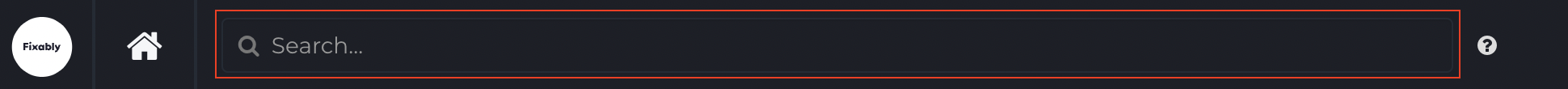
Searching for at least two characters will fetch a filtered list of match Devices, Customers and Orders that match your search criteria.
Search Prefixes
Narrow your search by using any of Fixably's available Search Prefixes.
- Click the ? beside the Universal Search Bar.
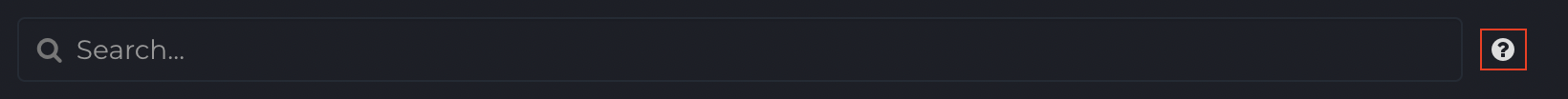
- A list of available Search Prefixes will appear.
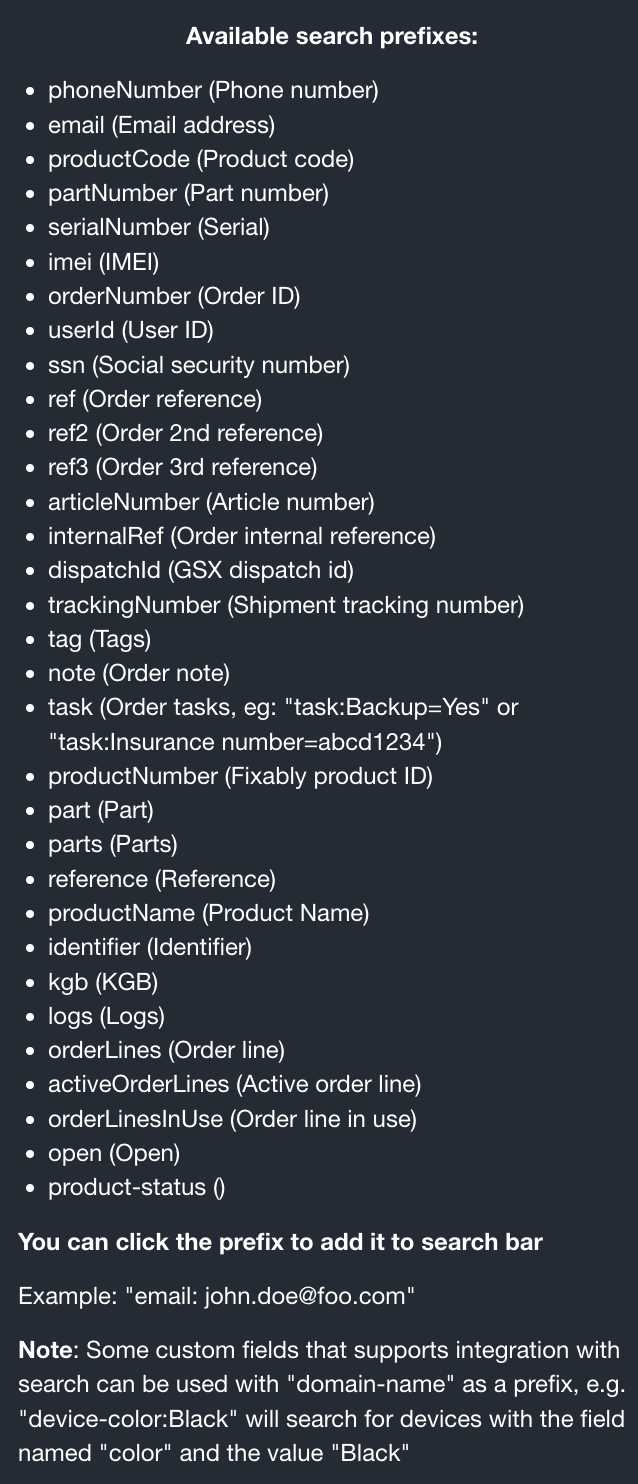
- Add the Search Prefix to the Universal Search Bar by clicking it or typing it into the field.
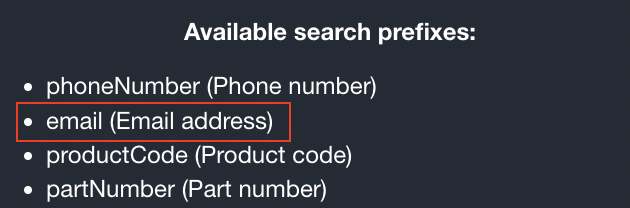
- Fixably will add the Search Prefix. Continue adding your search criteria.
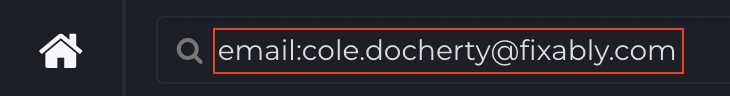
- Click Return or Enter on your keyboard to search. A list matching your search criteria will appear.