How do I request Apple to review a GSX repair?
This article is a step-by-step walk-through to help Technicians efficiently use Fixably to request Apple to review a GSX repair. For more information on when it is appropriate to request a review, please see GSX Article OP56.
- Release Notes
- Newly Released Features
- Getting Started
- Roles & Permissions
- Manifests
- Order Management
- Automations
- Employee Management
- Customer Management
- Customer Portal
- Stock Management
- Part Requests
- Price Lists
- Invoicing
- Reporting
- Custom Fields
- Integrations
- GSX
- Shipments
- Service Contracts
- Configuring Your Environment
- Incoming Part Allocation
- Appointment Booking
- Navigate to the appropriate Order. Ensure you have any Parts required for the repair listed in the Products section of the Order.
- From the Device section, click the Gear menu.
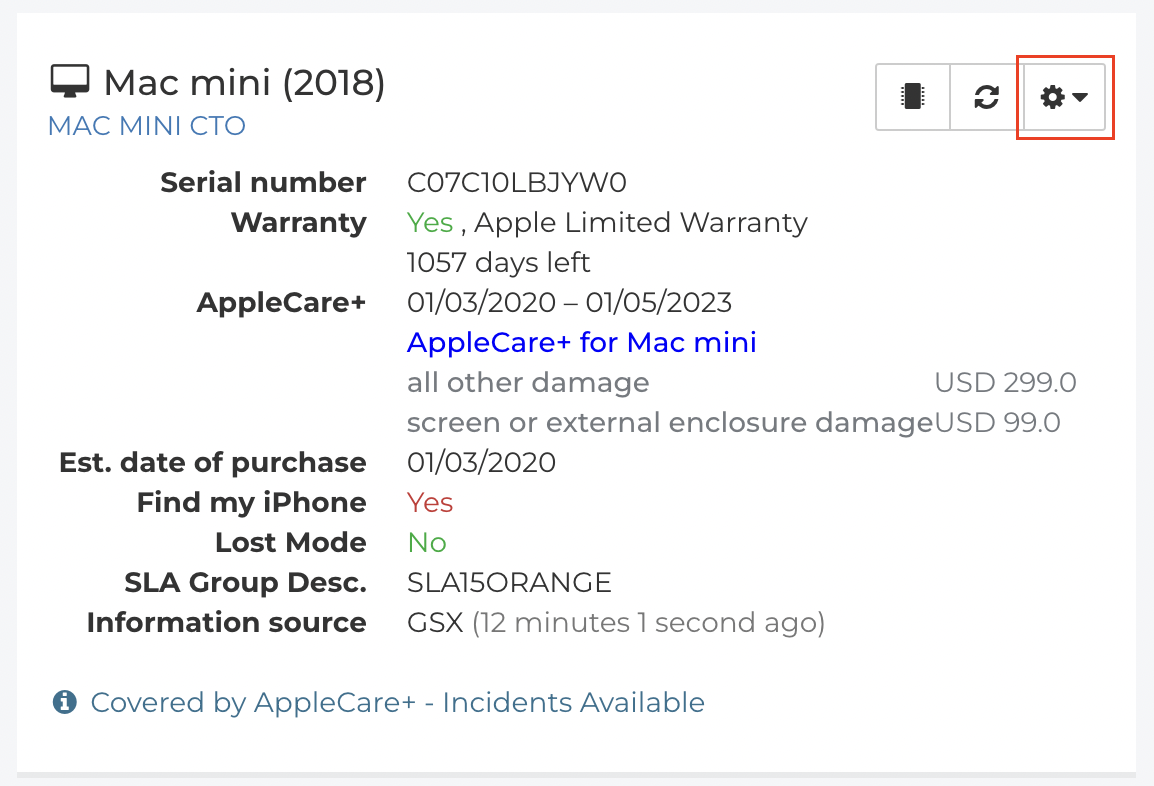
- From the list, select the appropriate repair type.

- Create the GSX repair following your normal process. For additional assistance, please visit this article.
- Under the Details tab, select the Request Review checkbox.
- Select the "Request review" box.
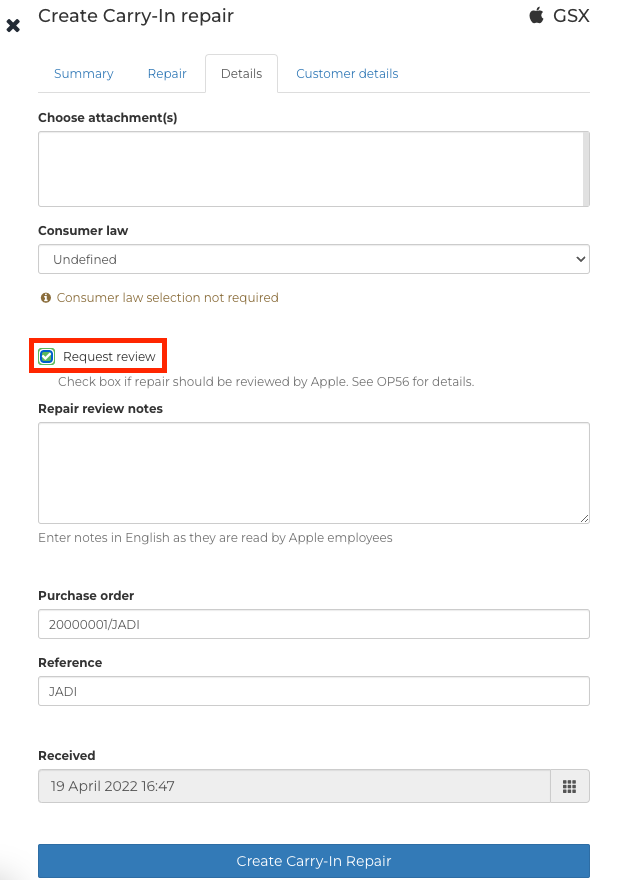
- Add Repair Review Notes explaining why you are requesting a review and what you are looking for from Apple.
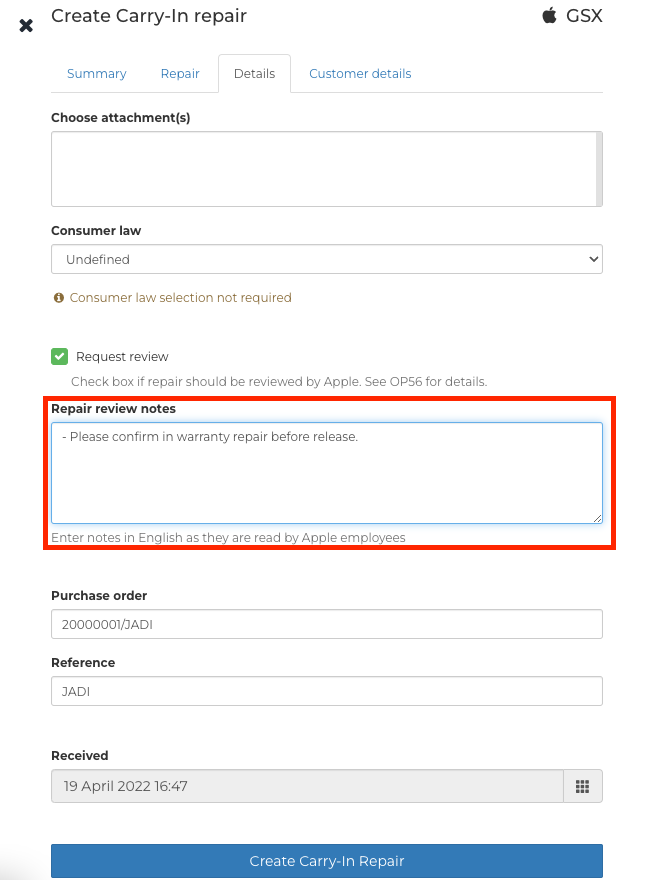
- When you are finished and ready to submit the repair, click Create Repair.