What Reports are available in Fixably?
Fixably has built-in Reports that cover many everyday business needs. Fixably can also customize reports to the individual requirements of your business.
- Release Notes
- Newly Released Features
- Getting Started
- Roles & Permissions
- Manifests
- Order Management
- Automations
- Employee Management
- Customer Management
- Customer Portal
- Stock Management
- Part Requests
- Price Lists
- Invoicing
- Reporting
- Custom Fields
- Integrations
- GSX
- Shipments
- Service Contracts
- Configuring Your Environment
- Incoming Part Allocation
- Appointment Booking
- From the Navigation Sidebar, click Statistics and then Reports.
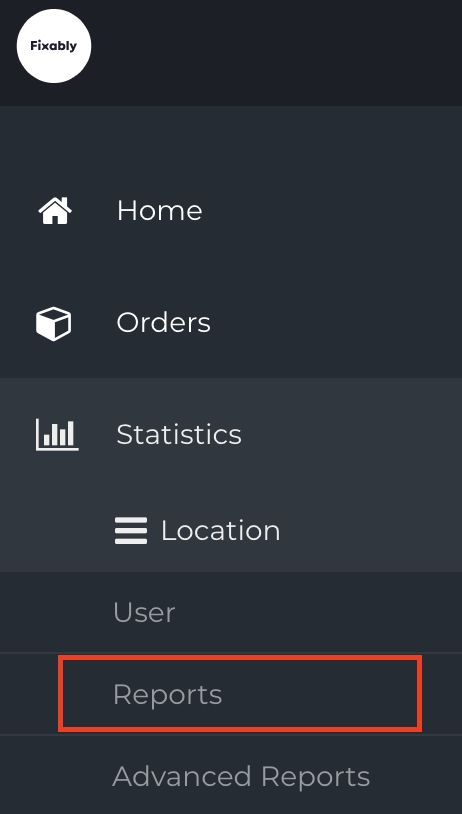
- Use the drop-down menu to view the built-in or custom Reports available for your business. The built-in Reports will cover many frequently used business needs. If you require a custom Report, please contact Fixably Support with the specific requirements.
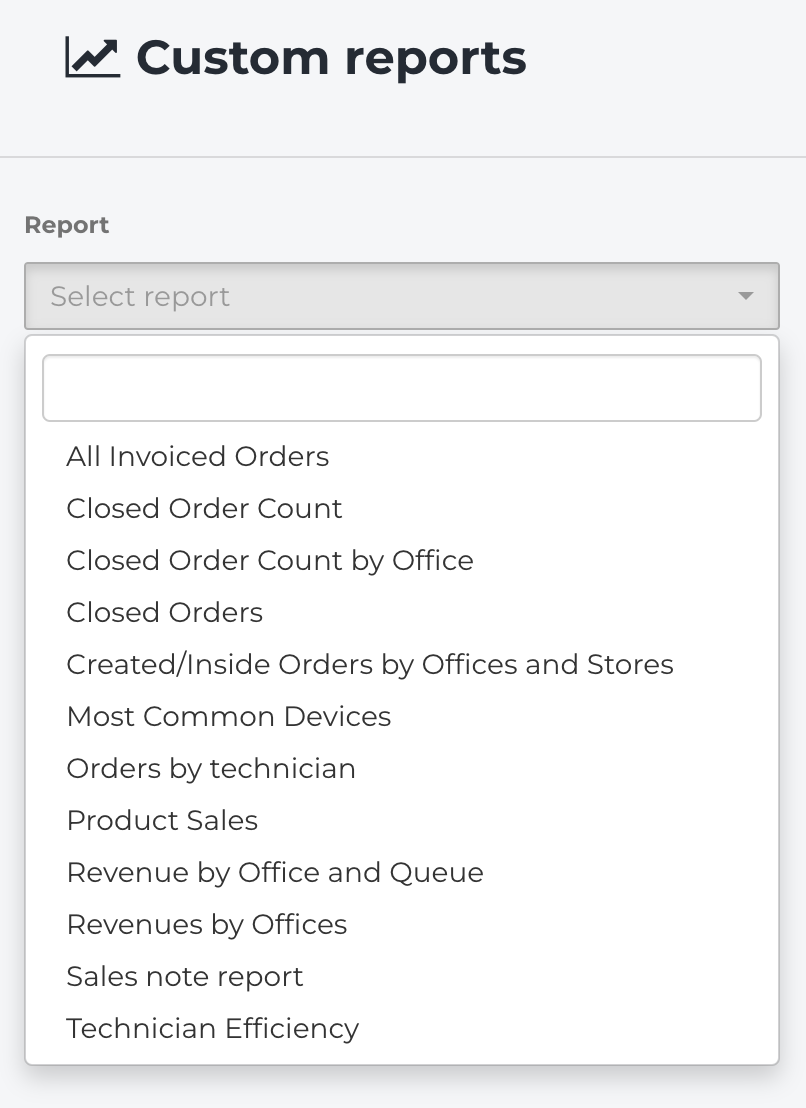
- Select the appropriate Report. Additional filters may appear depending on the Report, allowing you to filter by date range or other information.
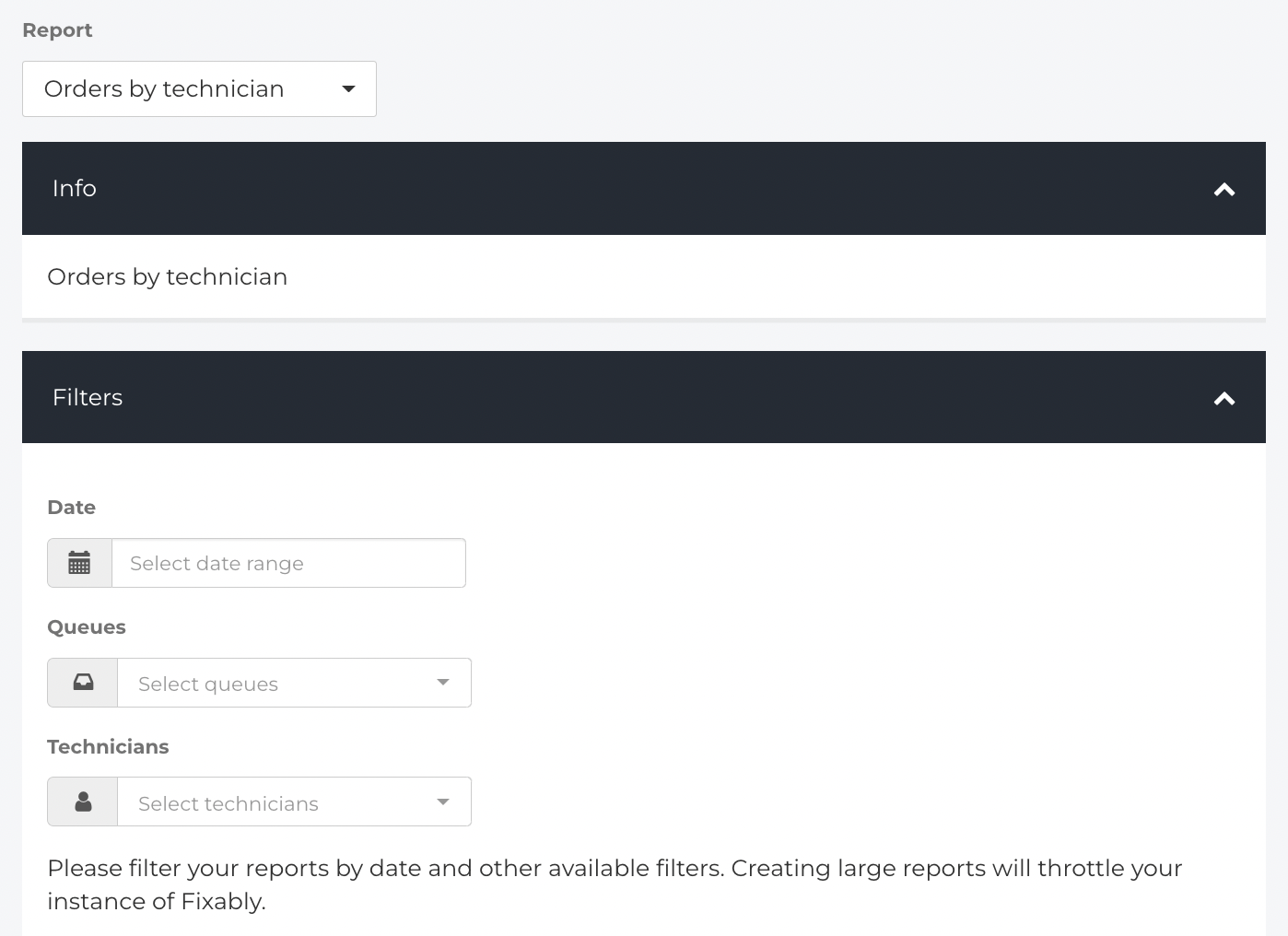
- When you have added your required filters, click Get Report.

- Fixably will display the requested information.
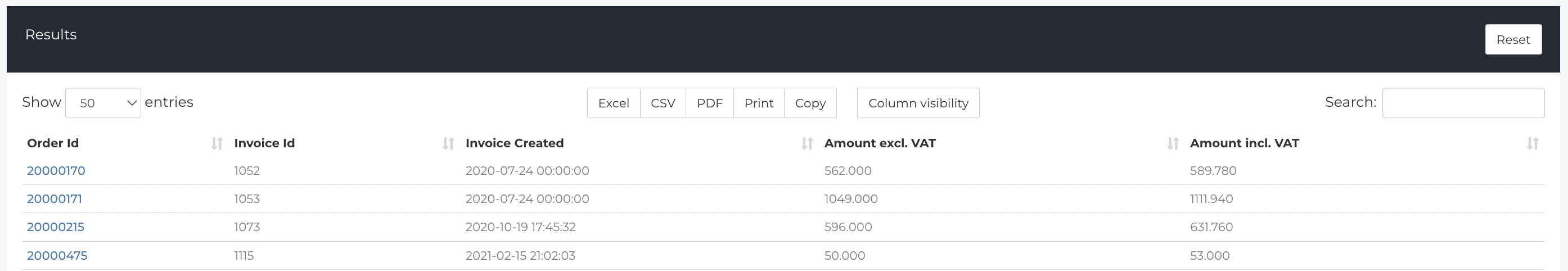
- Use Column Visibility to customize which columns are visible.
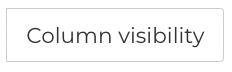
- You can export Reports in the following formats:
- Excel
- CSV
- PDF
- You can also Print or Copy the data to paste into another application.
