How do I delete an order?
This article is a step-by-step guide on removing an order from Fixably
- Release Notes
- Newly Released Features
- Getting Started
- Roles & Permissions
- Manifests
- Order Management
- Employee Management
- Customer Management
- Customer Portal
- Stock Management
- Invoicing
- Reporting
- Custom Fields
- Integrations
- GSX
- Shipments
- Service Contracts
- Configuring Your Environment
- Part Requests
- Incoming Part Allocation
- Remove the technician from the order by clicking the Free Assignment button at the top of the Order.
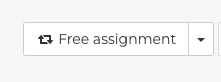
- Next, click on the drop-down arrow next to Take Assignment to view additional options. Click Remove from queue to convert the order to a draft.
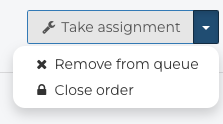
- Finally, click the drop-down arrow next to Add to service queue. Click Remove order to delete the order from Fixably.
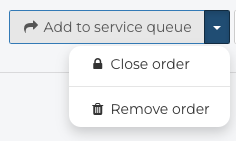
Orders that have order lines that have been dispatched or invoiced cannot be deleted.