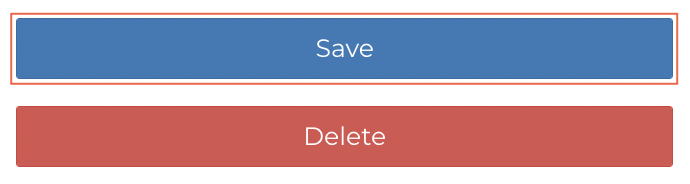How do I change the email address of a User?
This guide shows Fixably Administrators how to change the email address associated with a User account.
- Release Notes
- Newly Released Features
- Getting Started
- Roles & Permissions
- Manifests
- Order Management
- Employee Management
- Customer Management
- Customer Portal
- Stock Management
- Invoicing
- Reporting
- Custom Fields
- Integrations
- GSX
- Shipments
- Service Contracts
- Configuring Your Environment
- Part Requests
- Incoming Part Allocation
- From the Navigation Sidebar, select Users and then click Employees.
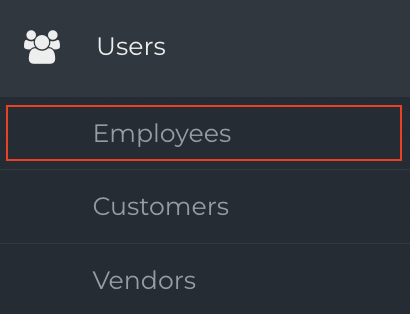
- Locate the Employee whose email you would like to change.

- From the Gear menu, click Edit.
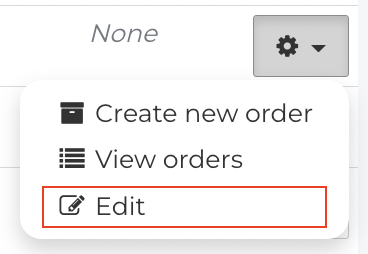
- Add the updated email address to the Email field.
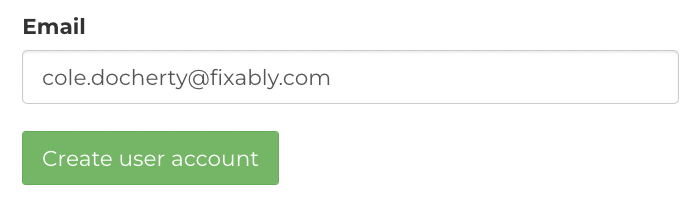
- When complete, scroll to the bottom and click Save.