How can Roles be used to provide Users access to different features?
Administrators can grant Users access to additional modules in Fixably.
- Release Notes
- Newly Released Features
- Getting Started
- Roles & Permissions
- Manifests
- Order Management
- Automations
- Employee Management
- Customer Management
- Customer Portal
- Stock Management
- Part Requests
- Price Lists
- Invoicing
- Reporting
- Custom Fields
- Integrations
- GSX
- Shipments
- Service Contracts
- Configuring Your Environment
- Incoming Part Allocation
- Appointment Booking
Table of Contents
Administrators can use Roles to allow Employees to access and manage certain restricted parts of Fixably without granting them full Administrator privileges. Additionally, Admins can give customers access to additional features in the Customer Portal.
Adding Roles
- From the Navigation Sidebar, select Users and then Employees.
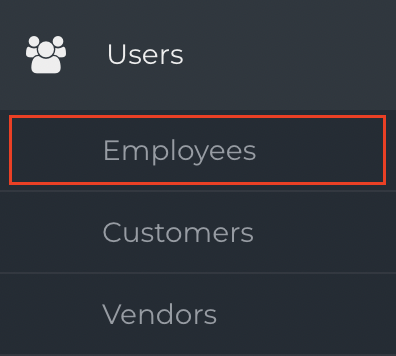
- Locate the Employee from the list and click the Gear menu.
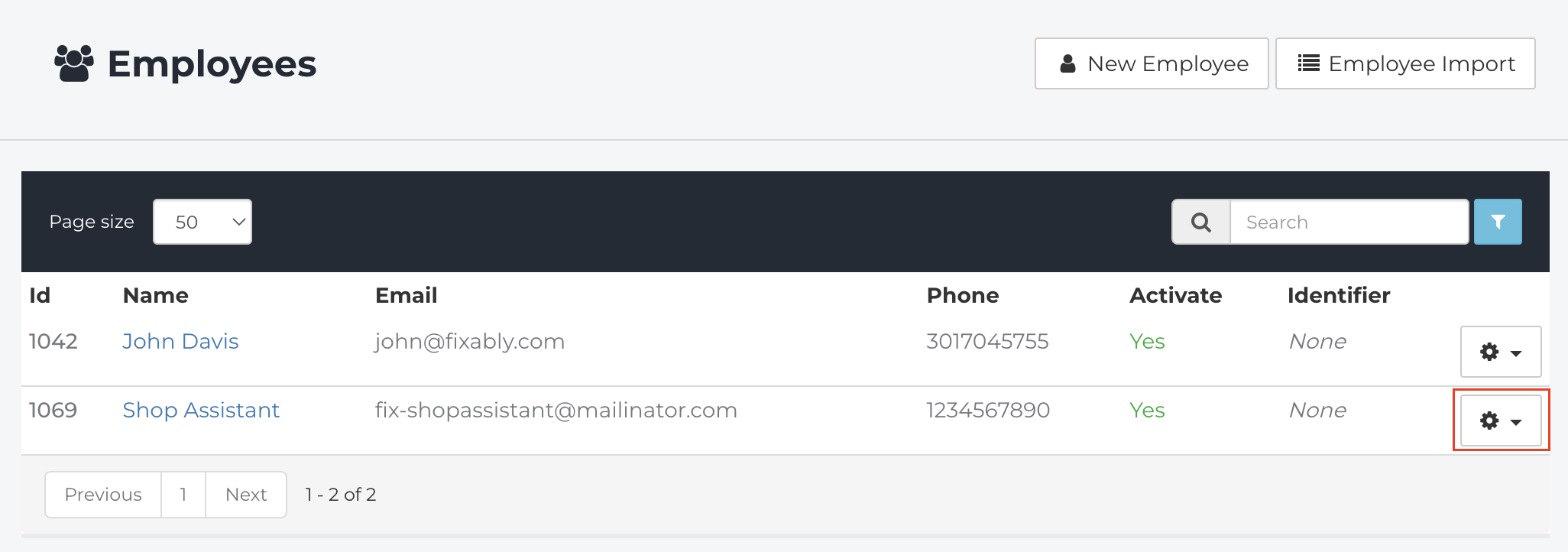
- Click Edit.
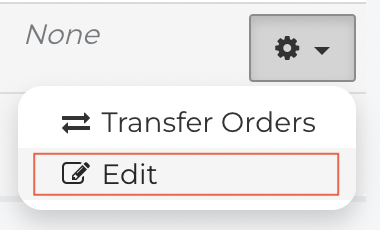
- Under Roles, select the additional privileges the User should have.
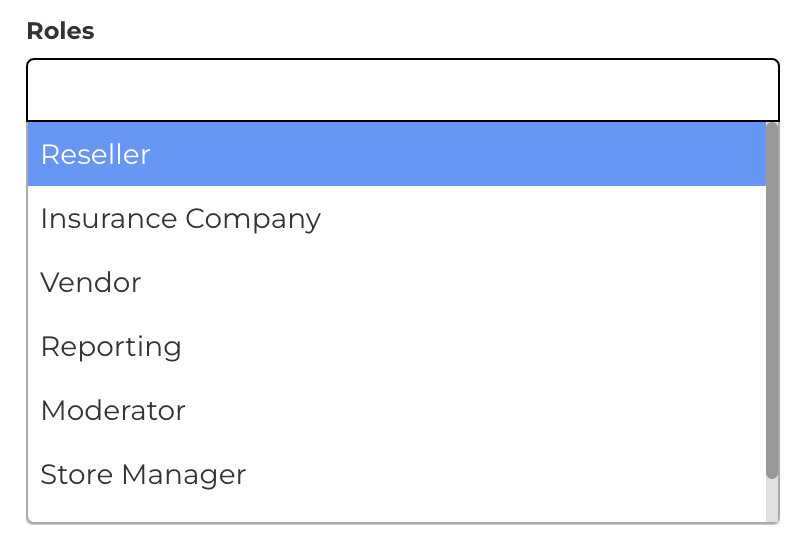
- When complete, scroll down and click Save.

Role Permissions
Moderator
- The Moderator role grants a User permission to access the Employees module.
- Moderators can create or edit Employees in their Service Location. Moderators cannot grant higher privileges than they possess.
Reporting
- The Reporting role grants a User permission to access the Statistics module.
Invoicing
- The Invoicing role grants a User permission to access the Invoicing module.
Reseller
- The Reseller role grants a Customer permission to access the shipping features and integrations in the Customer Portal.
Insurance Company
- The Insurance Company role grants a Customer permission to be added to an Order as an Insurance Company.
- This feature also provides some additional automation options. Please reach out to Fixably Support for more information.