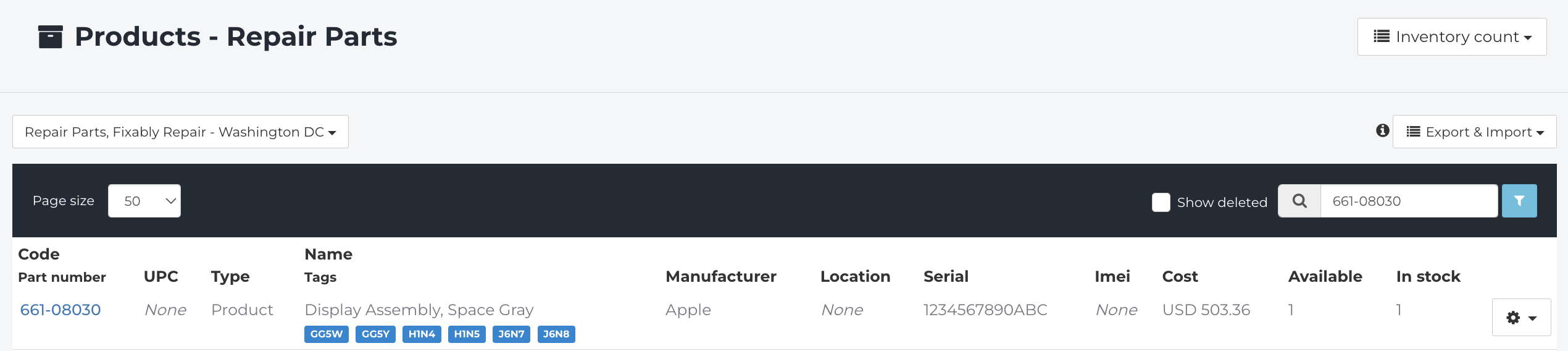How can I fix an incorrect Product Serial Number?
If a User accidentally receives a Serial Number incorrectly, Administrators can quickly correct the problem.
- Release Notes
- Newly Released Features
- Getting Started
- Roles & Permissions
- Manifests
- Order Management
- Automations
- Employee Management
- Customer Management
- Customer Portal
- Stock Management
- Part Requests
- Price Lists
- Invoicing
- Reporting
- Custom Fields
- Integrations
- GSX
- Shipments
- Service Contracts
- Configuring Your Environment
- Incoming Part Allocation
- Appointment Booking
Table of Contents
Viewing Serial Numbers
- To view the Serial Numbers that are currently assigned to a Product, navigate to Stocks and then Stock Management.
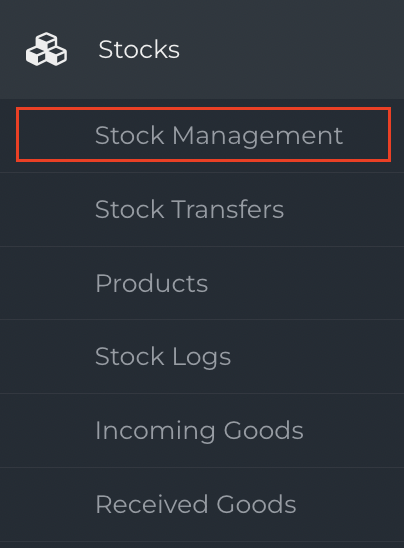
- Locate the appropriate Stock.
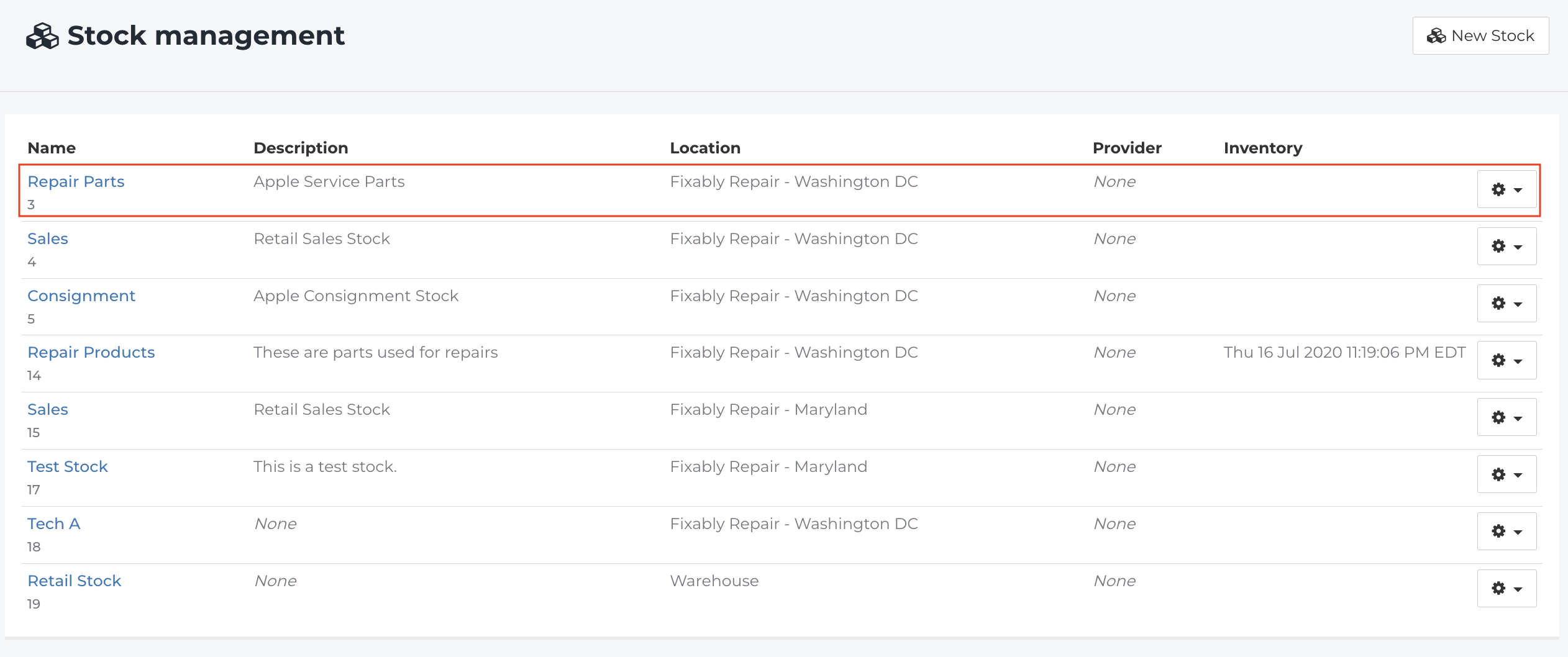
- Under the Gear menu, click Show Products.
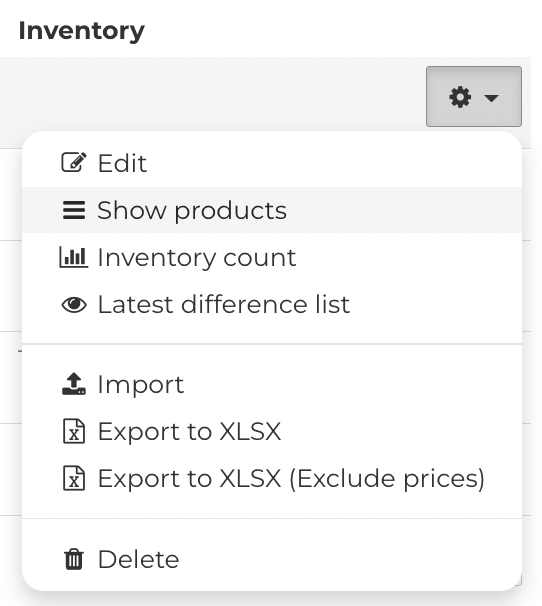
- Search for the appropriate Part Number. Any Serial Numbers associated with the Product will be visible in the list.
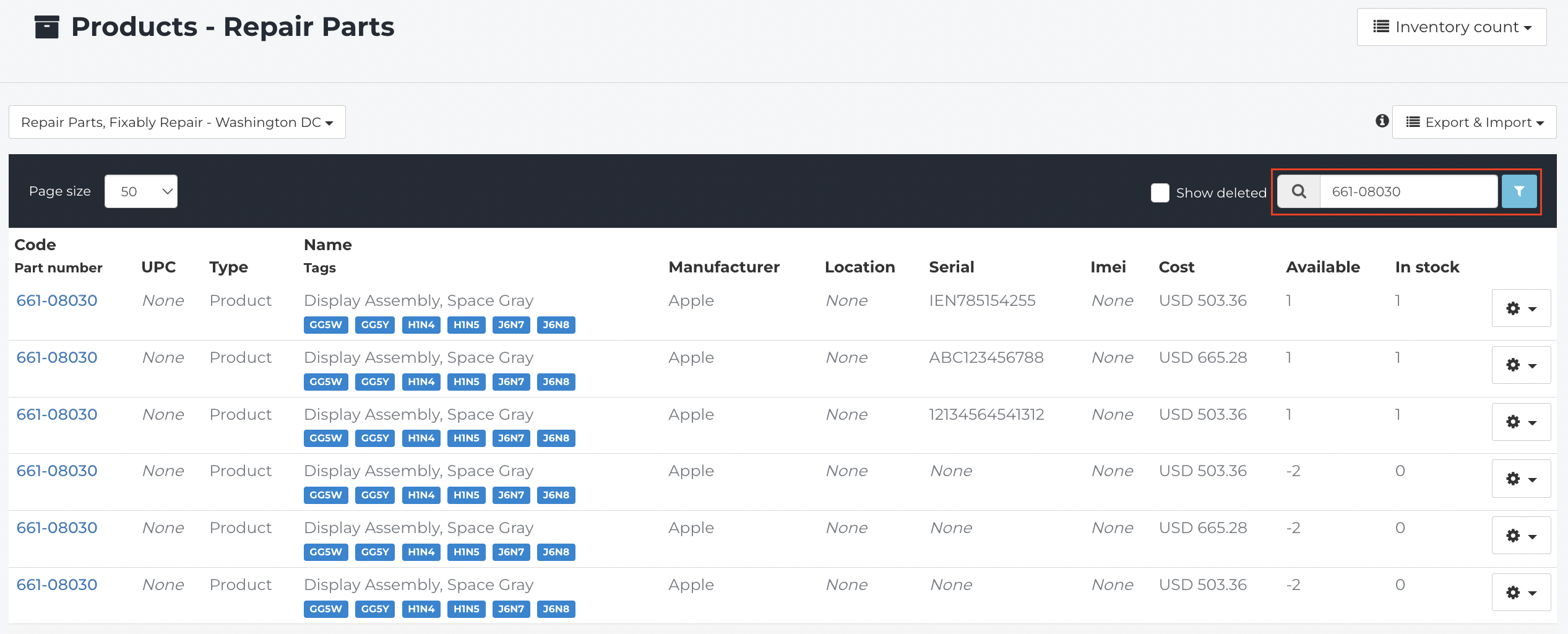
Fixing an Incorrect Serial Number
- Locate the incorrect Serial Number in the list.
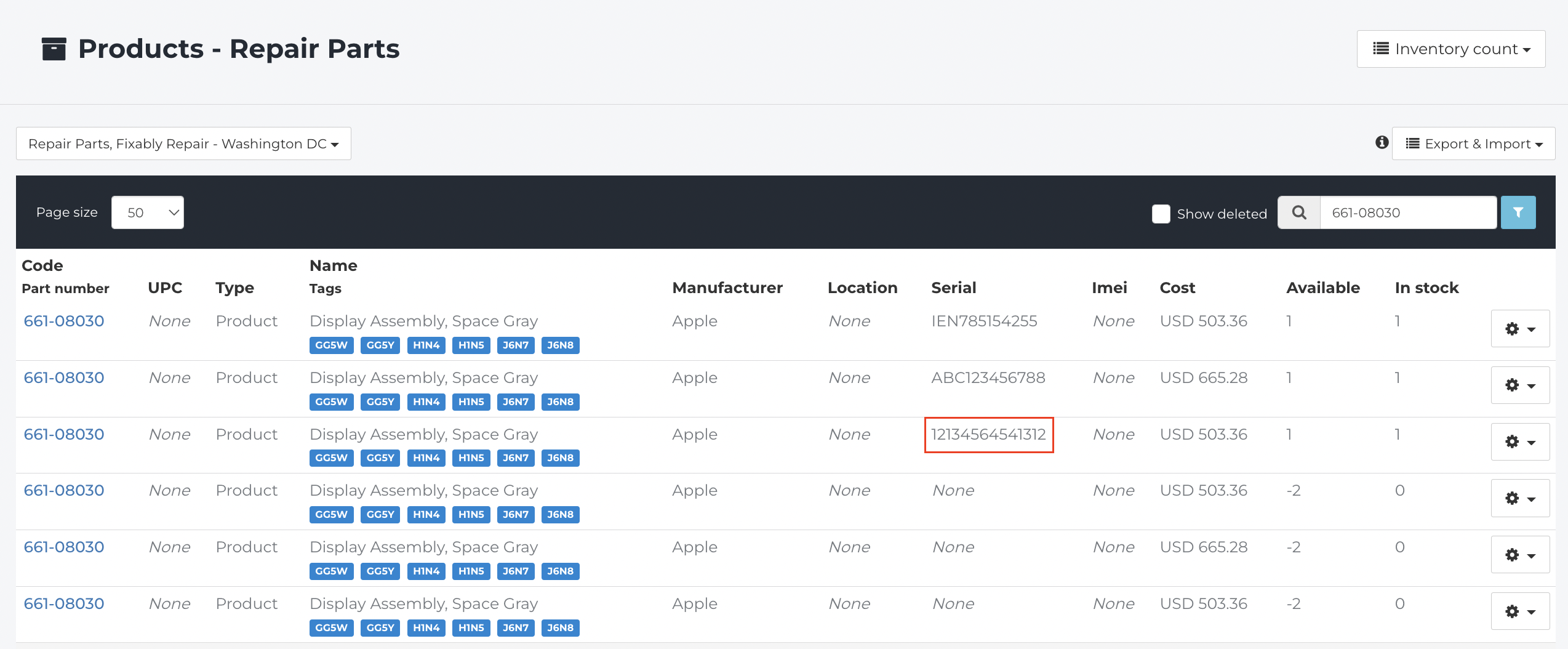
- Under the Gear menu, click Replace serial.
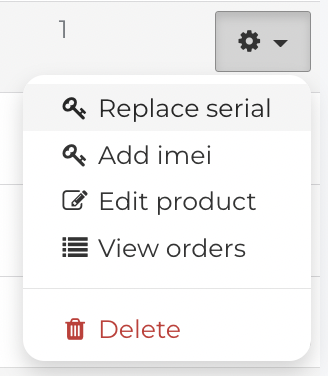
- Add the correct Serial Number in to the field that appears.
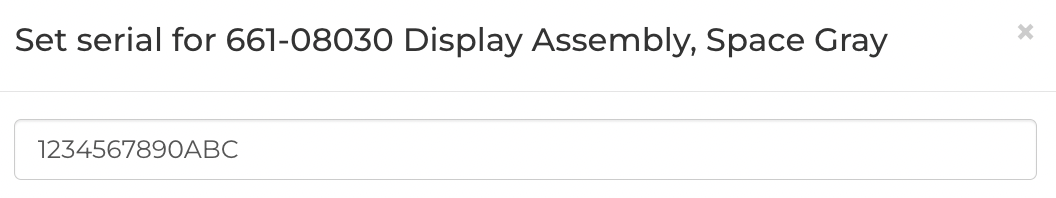
- When complete, click Ok.
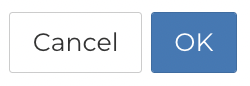
- The corrected Serial Number will be visible in the Product list.