- User Guides, Documentation & Help Center
- GSX
- Managing Repairs
Why are changes made in GSX not showing up in my Order?
GSX repair statuses, parts and pricing information may need to be refreshed in Fixably.
A: Follow the steps below to sync information between Fixably and GSX.
- Navigate to the appropriate Order.
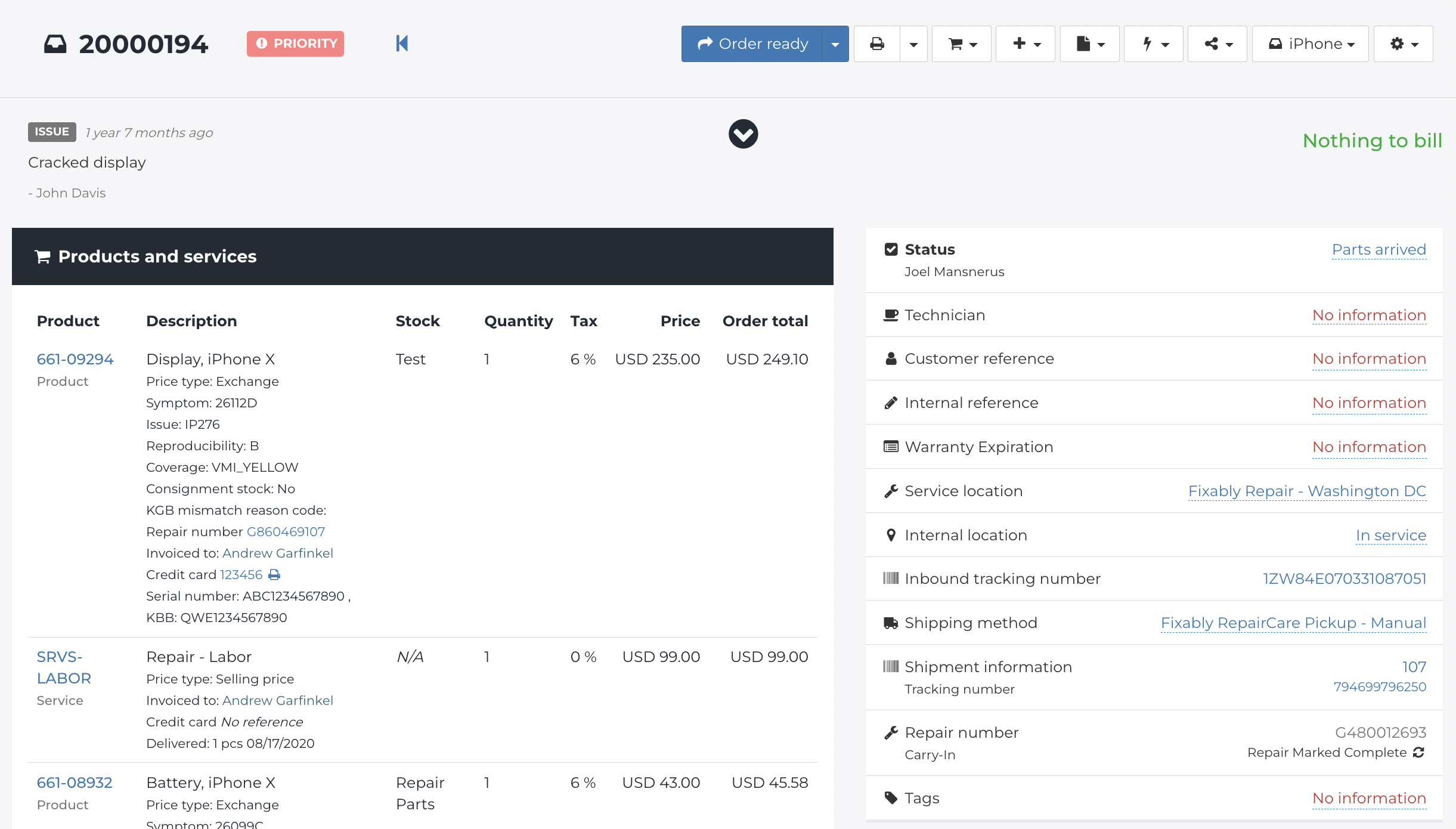
- Beside the Repair Number, click on the GSX Dispatch ID.

- If there is a mismatch between GSX and Fixably, this step will synchronize the information.
- In some cases, you may also need to refresh your browser window.
