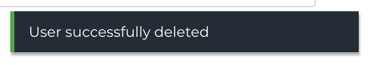- User Guides, Documentation & Help Center
- Customer Management
- Adding & Removing Customers
How do I delete a Customer profile?
This article is a step-by-step guide on removing a Customer profile from Fixably.
Deleting a Newly Created Customer
- If you wish to delete a Customer profile immediately after it has been created, click the Delete button at the bottom of the new Customer form.
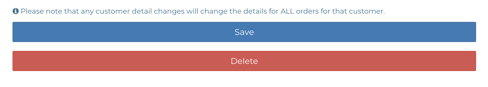
Deleting a Customer Profile
- From the Navigation Sidebar, select Users and then Customers.

- Locate the Customer you wish to delete.

- From the Gear menu, click Edit.

- The Customer profile will open.

- Scroll to the bottom and click Delete to erase the Customer profile permanently.

- A dialogue will appear asking you to confirm that you wish to delete the Customer profile.
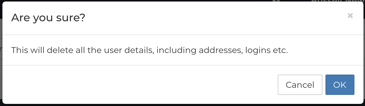
- Click Ok to proceed. If you do not wish to delete the Customer profile, click Cancel.
- If successful, a notification will appear confirming that the Customer has been deleted.